Can I clone a particular timesheet entry?
Yes, you can clone a particular timesheet entry by clicking on the gear-shaped icon, present on the right of the entry, and clicking on Clone.
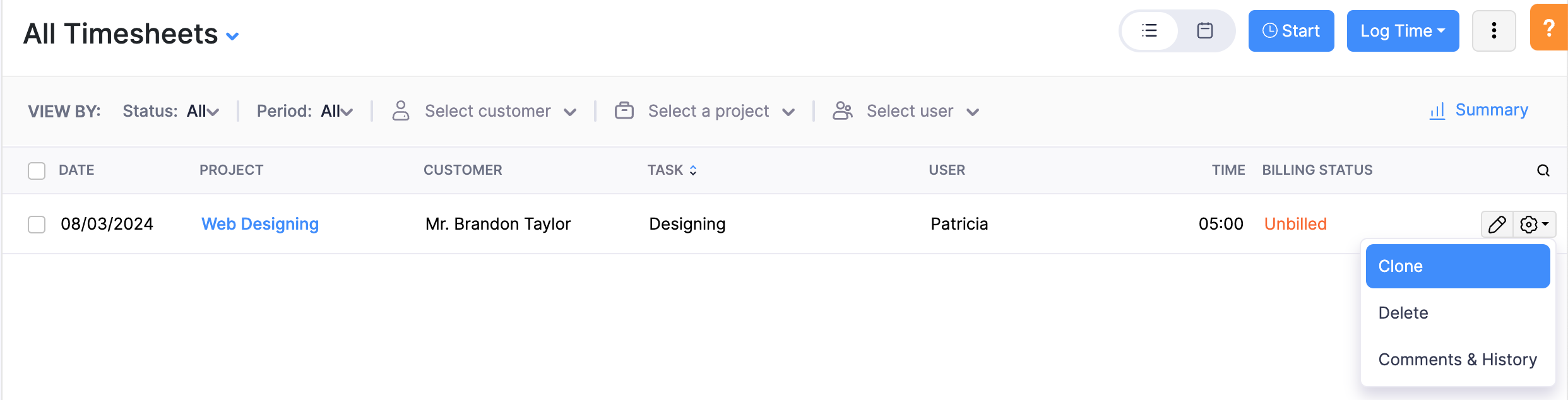
Related Articles
Can I clone a particular timesheet entry?
Yes, you can clone a particular timesheet entry by clicking on the gear-shaped icon, present on the right of the entry, and clicking on Clone.How do I delete a time entry?
Time entry can be deleted in two ways, 1) From the Timesheet window, Navigate to Timesheet -> All Timesheet. Check the box for the time entries you wish to delete. Click on the ‘Delete’ icon present on top of the timesheet window. 2) Projects, Select ...How can I permit my Timesheet Staff to record expenses?
First you will need to create a new role by cloning the existing TimesheetStaff role, and provide permission to record expenses for associated project(s). To create this role, Click the Gear icon and select Users & Roles. Go to Roles tab under Users ...How do I calculate the total cost of a time entry incurred for the hours worked by a user?
You can calculate the total cost incurred for the hours worked by a user. Here’s how: Allocate a cost per hour rate for a user. Go to Time Tracking > Timesheet/Projects. Log a time entry. Enter the necessary details in the New Log Entry pop up. Based ...How do I calculate the total cost of a time entry incurred for the hours worked by a user?
You can calculate the total cost incurred for the hours worked by a user. Here’s how: Allocate a cost per hour rate for a user. Go to Time Tracking > Timesheet/Projects. Log a time entry. Enter the necessary details in the New Log Entry pop up. Based ...