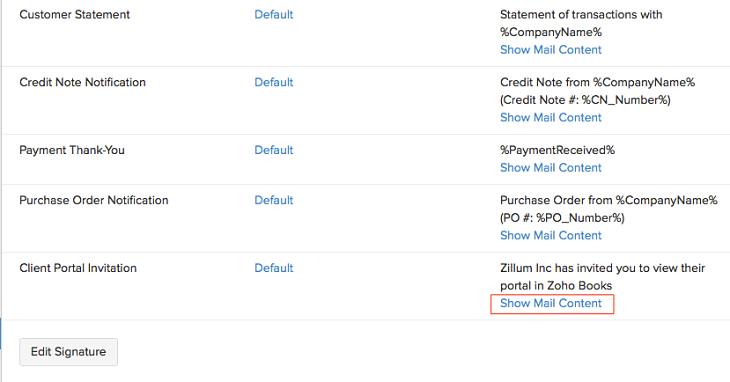Can I customize the portal invitation mail content?
Yes, you can. Here’s how:
- Go to Settings icon on the top right and select More Settings.
- Scroll down to Email Templates. Navigate to Customer Portal Invitation and select Show Mail Content .
- Now you can edit the text and click Save after you’re done.
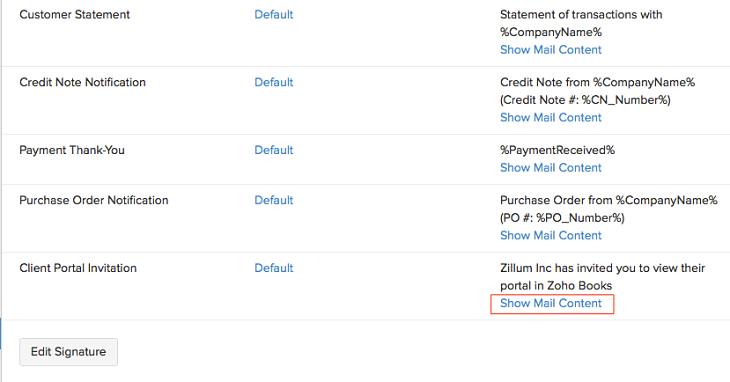
Related Articles
How can my customers login to the customer portal?
Whenever, you enable portal access, an invitation mail will be triggered automatically from Zoho Books. Your customers need to accept this invitation in order to access the portal. To enable the customer portal for a contact for the first time, in ...
Will I be able to change my customer’s email address? Will he now able to view the old invoices in the customer portal?
Yes, you can change the email address of a customer. Send him a portal invitation again using the new mail ID, using which he can create a password and log back into the portal. Once this is done, he can view all old invoices you’ve sent him
I am getting a “Portal name already taken” message.
This is because the name that you have specified for your customer portal is already taken by another Zoho Books user. Since portal name has to be unique, you need to specify another name for your customer portal.
My portal is disabled. How do I enable it?
This might occur if you migrated your organization from Zoho Invoice to Zoho Books. Even though portal might have been enabled for the organization in Zoho Invoice, it would get disabled during migration by default. To enable the portal, send your ...
Zoho Books - What is the use of the customer portal?
The customer portal is an organized way to view the invoices, quotes and retainer invoices sent to your customer. If you’ve enabled the customer portal for your business in Zoho Books and configured it for your customers, they can view their ...