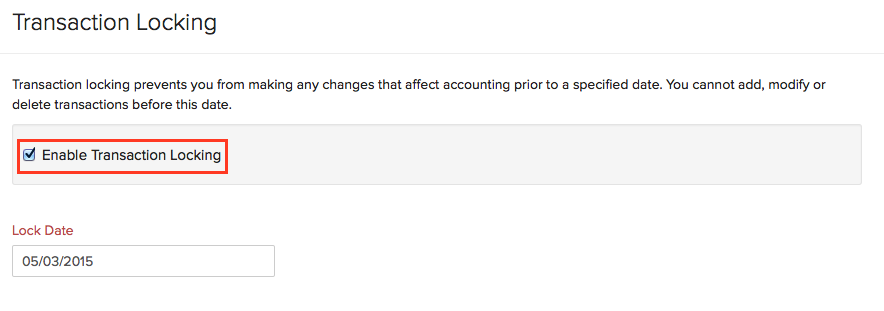Can I disable transaction locking to start modifying previous transactions?
Yes you can, just check the Enable Transaction Locking box off.
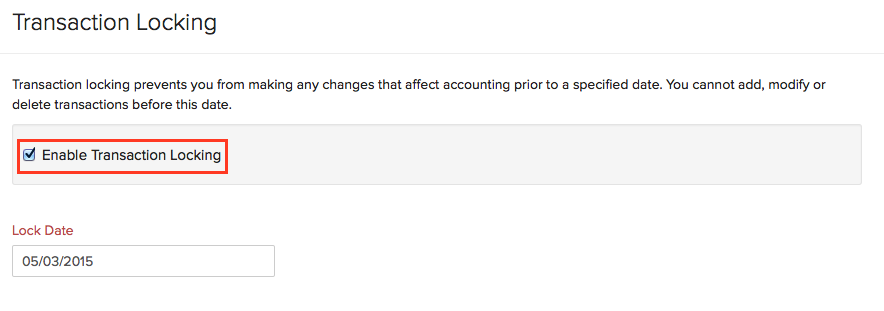
Related Articles
What is Transaction Locking?
When your business accounting period closes and you wish to freeze your transactions in the period from being modified or deleted is when Transaction Locking comes into play. Once Transaction lock in enabled, all transactions before the set date ...
Zoho Books -How can I add the FSSAI number to my transactions?
The Food Safety and Standards Authority of India (FSSAI) license number is a unique 14-digit number issued to all the food business operators who are in compliance with the rules and regulations under the Food Safety Standards (FSS) Act. Starting ...
Zoho Books - How do I remove the Zoho branding from the emails and PDFs of the transactions?
Prerequisite: You can remove the Zoho branding only if your organization is subscribed to a paid plan of Zoho Books. To remove the Zoho branding: Go to Settings on the top right corner of the page and select Preferences. In the Preferences pane, ...
Will I be able to retrieve deleted transactions in Zoho Books?
No, once you delete a transaction, you cannot retrieve it in Zoho Books. However, you can view the transaction’s details from the Activity Logs and Audit Trial report. You can create a new transaction based on the details of the deleted transaction. ...
How do I make my company’s logo visible on all my transactions?
To make your logo visible on your invoice, you will have to upload your logo on to the organizational profile of your Zoho Books account. To upload your organization logo: Login to your Zoho Books account and click on the Gear icon present on the top ...