Can I have my customer pay for an invoice directly, without going through the portal?
Yes. You can send a direct payment URL using the Share Invoice Link option. Here’s how:
- Go to the Invoices module on the left sidebar.
- Select the invoice for which you want to share a direct payment URL.
- Click the More dropdown in the top-right corner.
- Select Share Invoice Link.
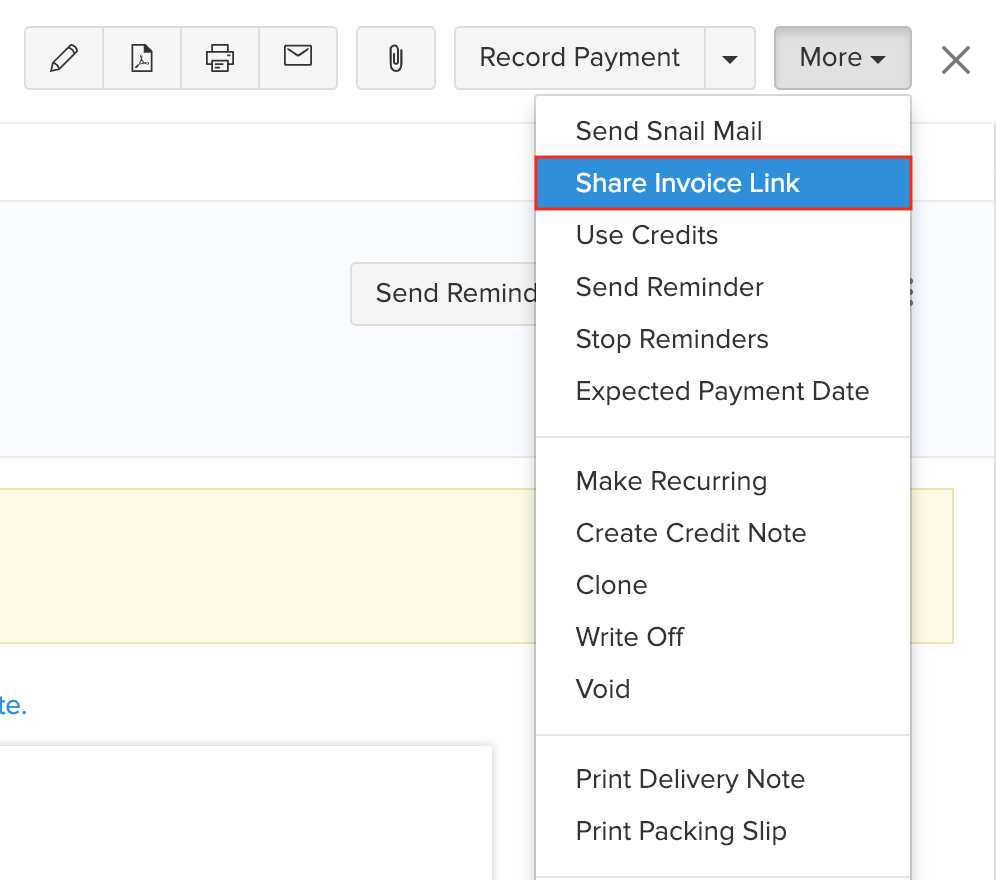
- Keep the Visibility as Public.
- Choose an expiration date for the URL.
- Click Generate Link.
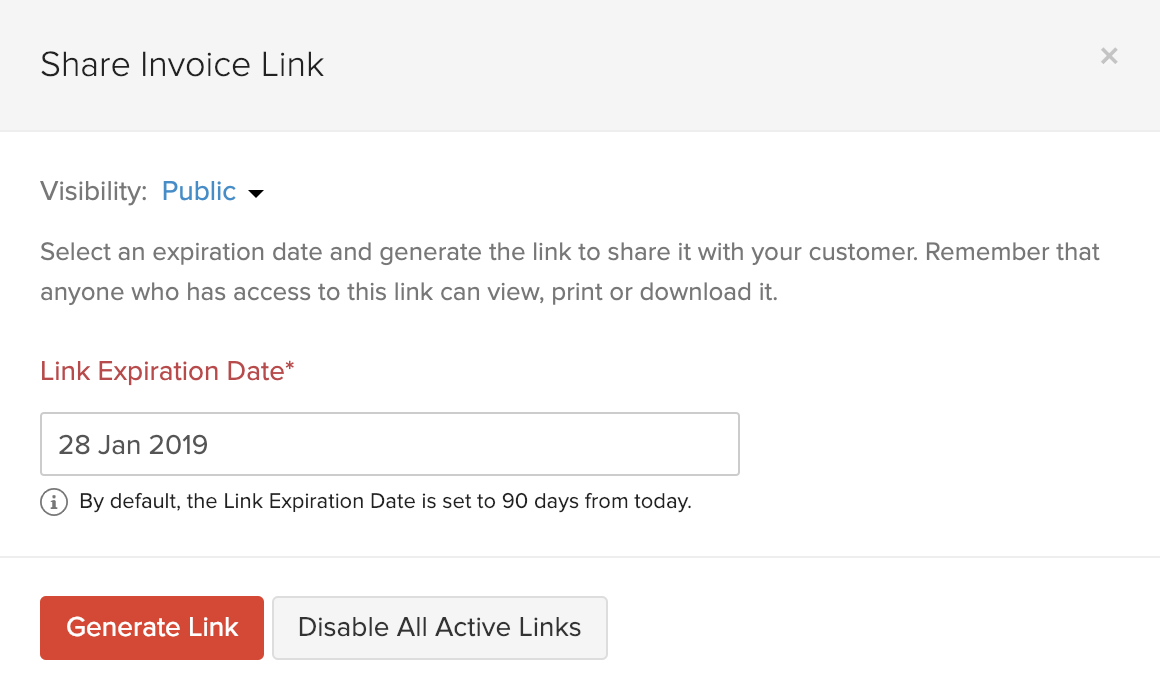
- Click Copy Link to copy the URL to your clipboard.
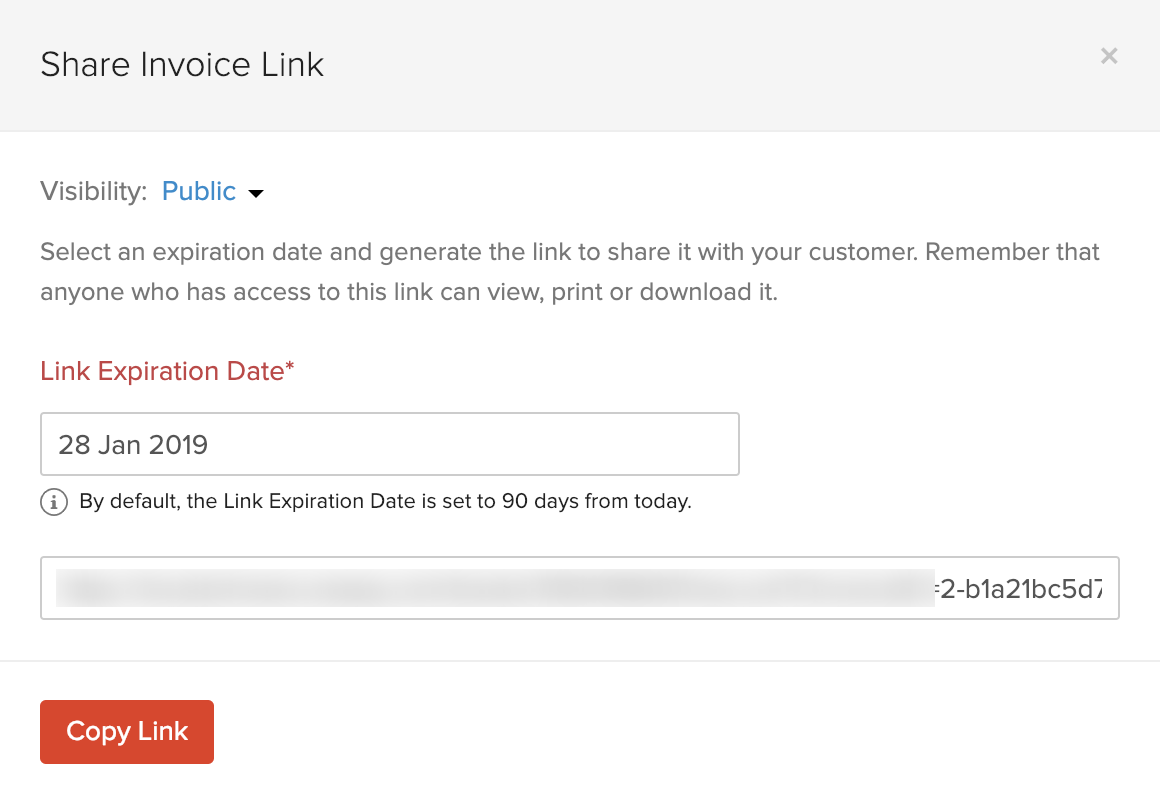
You can share this link with your customer and they would be able to pay without going through the portal.
Related Articles
How can my customers pay an invoice via the portal?
After logging in to the customer portal, your customer can choose a transaction and click on the corresponding Pay Now button. A method of payment can also be chosenHow can my customers login to the customer portal?
Whenever, you enable portal access, an invitation mail will be triggered automatically from Zoho Books. Your customers need to accept this invitation in order to access the portal. To enable the customer portal for a contact for the first time, in ...Can I terminate an employee without pay?
We do not have an option to terminate an employee without pay. We have a workaround for this. In case you want to terminate an employee without paying them, Go to the Employees module from the left sidebar. Select the employee you want to terminate. ...Zoho Books-My client is trying to enter his Zoho credentials for the portal but it is not going through. What’s the issue?
No, your client’s zoho credentials are not to be used in order to log into the customer portal. When you send a portal invite to the email address of your client and they accept it, they will be requested to create a new password using which they can ...Can my customers save their card details in the customer portal?
Yes, It is possible to save card details in the customer portal. For making payments using Credit/Debit card, clients can enter their card number, CVV, expiry date, billing address and the country to make payment They can choose to save their card ...