Can I import the details of employees who were teminated in the prior payroll?
Yes, you can import terminated employees details. To import:
- Go to the Employees module in the left sidebar.
- Click the More icon in the top right corner and select Import Data.
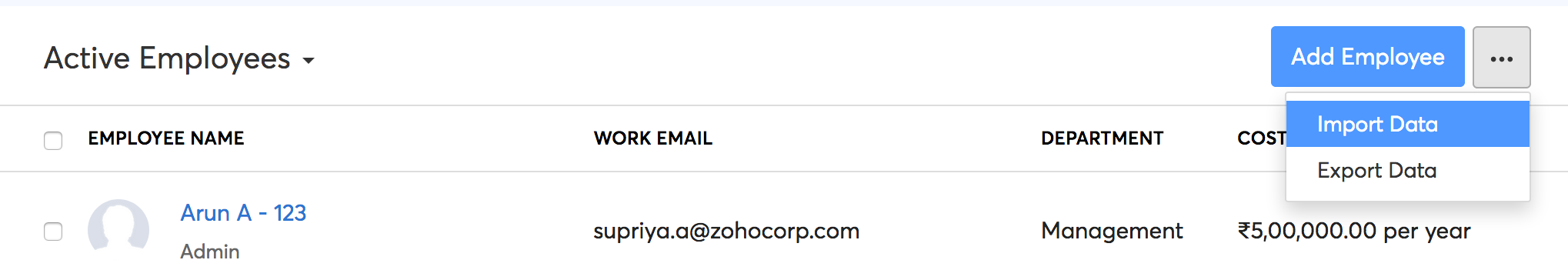
- From the dropdown menu, select Employee Details under Complete Employee Basic Details and click Proceed.
- Upload the CSV or XLS file containing the employee details and click Next.
- Make sure that Employee Status and Date of Termination fields are present in the file and are mapped correctly.
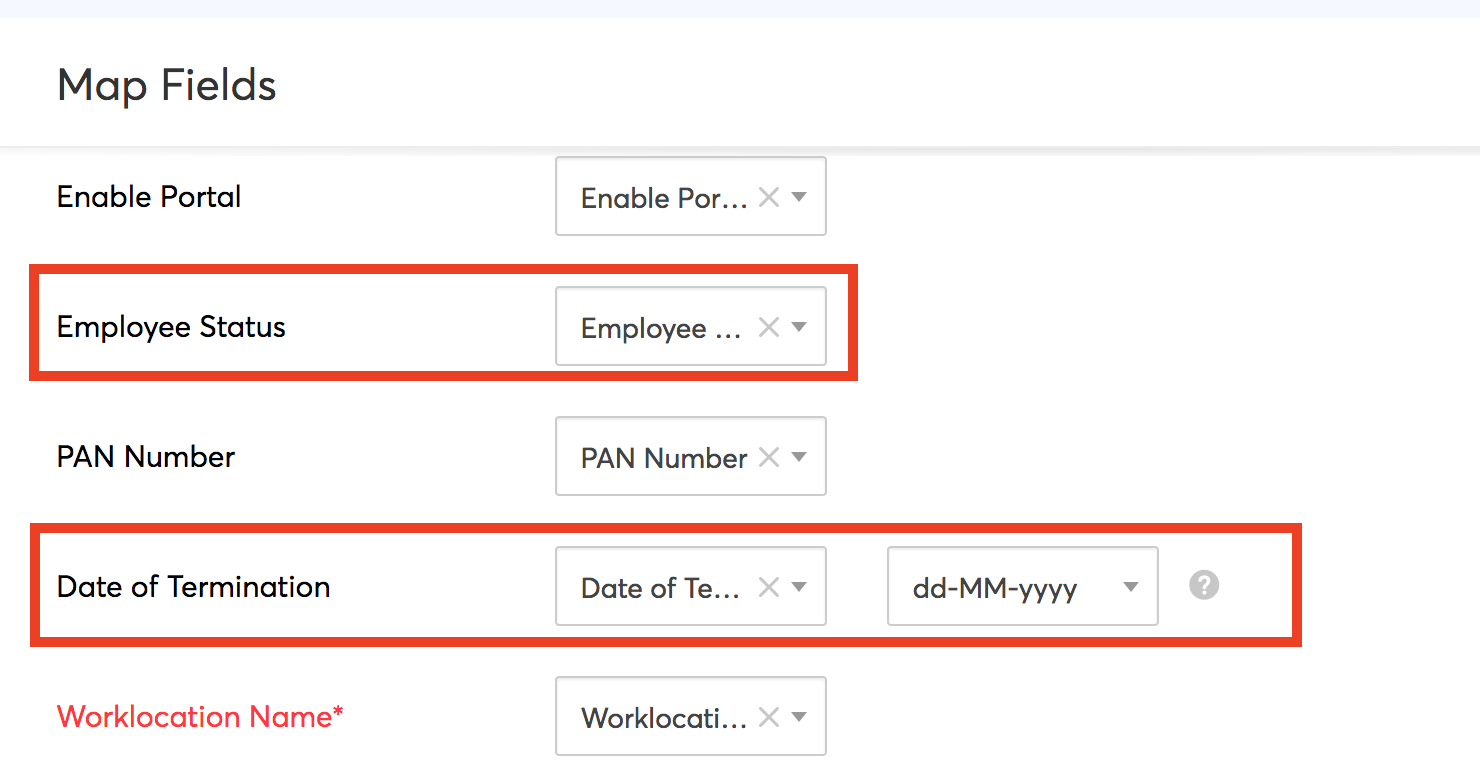
- Review all the fields and click Import.
Related Articles
How do I add employees and users in Zoho Payroll after the integration?
Employees can be added from both Zoho One and Zoho Payroll and the data will be synced to the other application. Users can be added only through Zoho One. If a customer tries to add a user in Zoho Payroll, they will be redirected to Zoho One.How does the approval process work in Zoho Payroll?
In Zoho Payroll, the approval process involves reviewing and approving various types of requests from employees, including reimbursement claims, proof of investments (POIs), and salary revisions. Here’s how the approval process works for each type: ...What should I do after associating the TDS Liabilities to my employees?
Once you associate the TDS liability details, you can view the TDS breakdown for all employees for whom you’ve approved the pay run and record the challan in Zoho Payroll for these Liabilities. Here’s how you can record the challan for your TDS ...Will terminated employees be counted as add-ons?
Terminated employees will not be taken into account provided the Date of Termination of these employees falls before the Zoho Payroll start date. However, an employee with “Terminated” status will be counted as an add-on until the Termination Payroll ...How can I associate TDS Liabilities for my employees?
Once you’ve recorded a challan, you can associate the pending liabilities of employees to the challan of any given period. To associate employees: Go to Taxes and Forms on the left sidebar and click Challans. Switch to the Unassociated tab. Click ...