Can I log time for other users?
You can log time for other users only if you are an Admin user.
If a new role has been created for you, then your Admin can grant you the permission to manage time entry for others,
Click on the edit option present next to the role created under Settings -> Users & Roles.
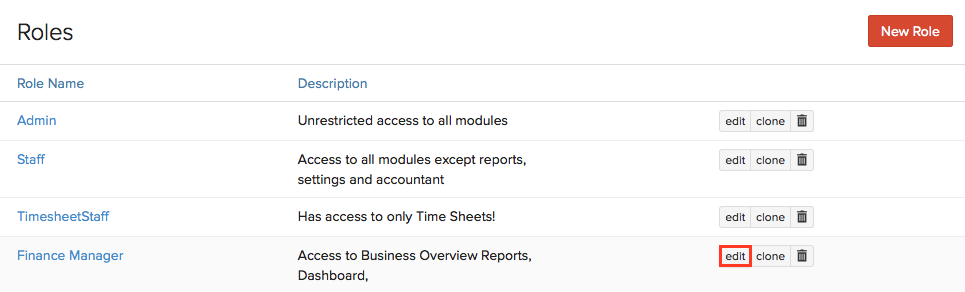
In the edit permissions menu, scroll down towards the Timesheets section.
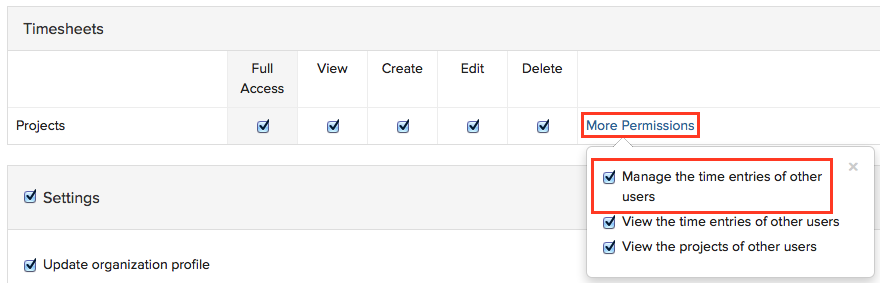
Select the More Permissions option and check the Manage the time entries of other users box to enable the permission for the role.
Related Articles
Zoho Bigin Managing Users
Employees in your organization can be added as Users in Bigin, assign them the role that they perform in your organization and choose the appropriate profile which gives permission to access the functions they require. Users with User Management ...Zoho Bigin View Audit Log
All the actions performed in your Bigin account will be listed chronologically in a single window. You can also choose to export a copy of the audit log for your reference. View Audit Log To view audit log The Audit Log page displays all the actions ...Can I add bulk time entries?
Yes, in Zoho Books you can add bulk time entries for projects and tasks, Navigate to the Timesheet module and select All Timesheet. Click on the Weekly Log present on top of the window. Here you can record your time entries by selecting the Project ...Can I add bulk time entries?
Yes, in Zoho Books you can add bulk time entries for projects and tasks, Navigate to the Timesheet module and select All Timesheet. Click on the Weekly Log present on top of the window. Here you can record your time entries by selecting the Project ...How do I calculate the total cost of a time entry incurred for the hours worked by a user?
You can calculate the total cost incurred for the hours worked by a user. Here’s how: Allocate a cost per hour rate for a user. Go to Time Tracking > Timesheet/Projects. Log a time entry. Enter the necessary details in the New Log Entry pop up. Based ...