Can I reset or delete my organisation from Zoho Books?
No, it is not possible to reset your Zoho Books organisation.
The only option would be to delete the organisation and create a new one.
To delete an organisation, please follow the instructions below :
- Click on the organisation name on the top right corner and select Manage Organisations.
- In the following page, you will see a list of all your organisations.
- Click the More icon next to Go to Organisation option and select Delete.
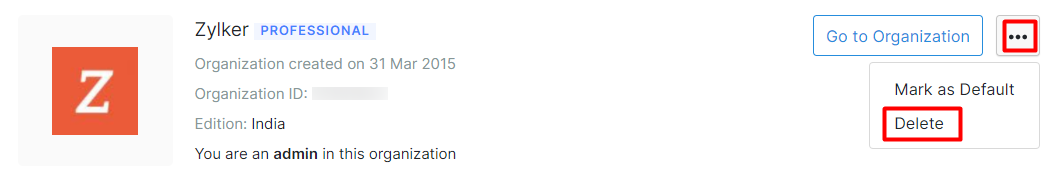
- Confirm your action by clicking the Delete Organisation button in the pop-up that follows.
Here are some things you should know :
- The organisation should not be under any Paid plan.
- The user who is deleting the organisation must be the current Admin user of the organisation.
- The Zoho CRM integration must be disabled.
- If you have enabled the customer portal for a few contacts, deleting the organisation will not allow your customers to access/view their previous transactions with your organisation.
- If you’ve enabled bank feeds for this organisation, deleting the organisation will disable this integration and you will no longer be able to fetch your bank transactions.
Related Articles
Zoho Bigin Integrating with Zoho Books
The Zoho Books/Invoice integration for Bigin lets you sync contacts, companies, and products between Zoho Books or Zoho Invoice and Bigin. Zoho Books and Zoho Invoice users can also create and view invoices, estimates, and sales orders related to ...In what languages can I use the India edition of Zoho Books?
Currently, you can use the India edition of Zoho Books in English, Gujarati, Hindi, Kannada, Marathi, Tamil, and Telugu. To change the language in which you use Zoho Books: Go to Settings on the top right corner of the page and select Organization ...My Zoho Expense Organisation ID and Zoho Payroll Organisation ID are different. How can I integrate both the accounts in Zoho People Plus?
If you have an existing Expense account in Zoho People Plus, you can only add the Zoho Payroll account with the same Organisation ID and vice-versa.Is it possible to change the email address with which I access my Zoho Books account?
Yes. You can change the email address with which you access your Zoho Books organization. You can find the list of scenarios and the the corresponding steps you could use to change your email address. Case 1: If you’ve signed up for Zoho Books using ...Will I be able to retrieve deleted transactions in Zoho Books?
No, once you delete a transaction, you cannot retrieve it in Zoho Books. However, you can view the transaction’s details from the Activity Logs and Audit Trial report. You can create a new transaction based on the details of the deleted transaction. ...