Can I terminate an employee without pay?
We do not have an option to terminate an employee without pay. We have a workaround for this.
In case you want to terminate an employee without paying them,
- Go to the Employees module from the left sidebar.
- Select the employee you want to terminate.
Click More and select Terminate Employee. You will be taken to a page where you need to provide:
- Last Working Day
- Reason for Termination
- Final Settlement Date - Decide the date on which you want to make the payment.
- Contact Email Address - Form 16 and the final payslip will be sent to this email.
- Notes (if any)
Click Proceed.
You will be taken to a Termination Payroll page where you need to:
- Enter 0 as the payable days.
- Enter 0 for all the other deductions.
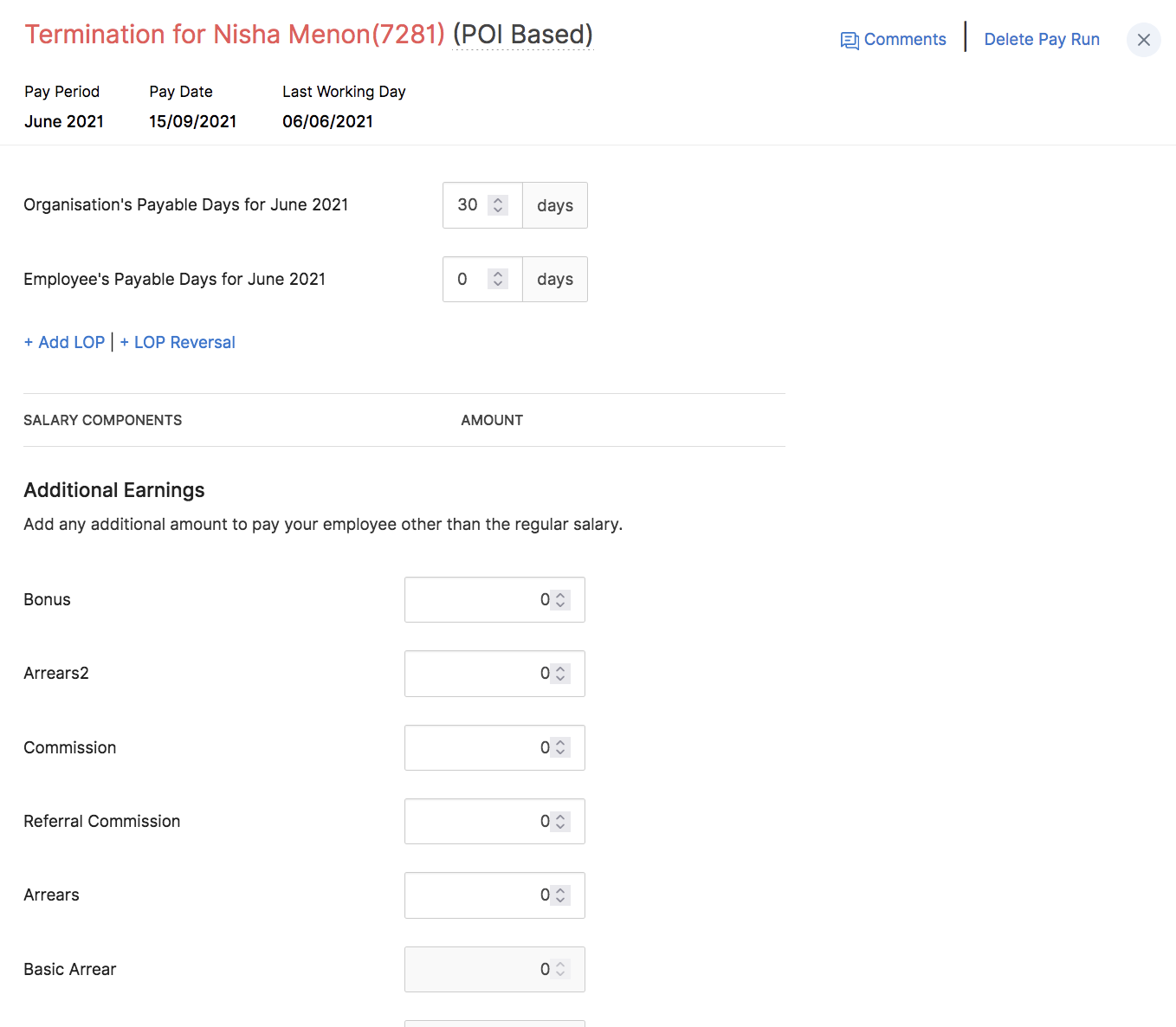
- Under Notes, enter the reason for terminating the employee without pay.
- Click Save and Continue.
- Click Submit and Approve to approve the termination pay run.
- Click Record Payment and select the employee’s last working day as the paid date.
- Click Confirm.
You need not pay the employee’s full and final settlement.
Related Articles
Can I process final settlement without terminating the employee?
No, it is not possible to process final settlement without terminating the employee in Zoho Payroll.Can I have my customer pay for an invoice directly, without going through the portal?
Yes. You can send a direct payment URL using the Share Invoice Link option. Here’s how: Go to the Invoices module on the left sidebar. Select the invoice for which you want to share a direct payment URL. Click the More dropdown in the top-right ...Can I pay a terminated employee at a later date?
Yes, you can pay an employee at a later date. When you are terminating an employee in Zoho Payroll, choose the Pay on a given date option and then, select a convenient date for the Final Settlement of the employee. You can disburse the settlement ...Can I back date the termination of an employee?
Back dating an employee’s termination refers to selecting a last working day from the previous month(s) while the employee is on the current payroll. It is possible to back date termination in Zoho Payroll. To do this, you have to delete the recorded ...How can I add the Last Working Day for an employee in Zoho Payroll?
If you want to terminate an employee, you need to update the employee’s last working day, after which you can process the termination payroll. The procedure differs depending on whether Zoho Payroll is integrated with Zoho People. Case 1: Zoho ...