Can my customers edit their credit card details?
Your customers can edit their card details anytime if you’ve set up a customer portal to interact with them. To update their card details, your customers will have to:
- Log in to the portal using the portal URL.
- Go to Home in the left sidebar.
- Navigate to the My Details section and click View More.
Click the Edit icon under Payment Details.
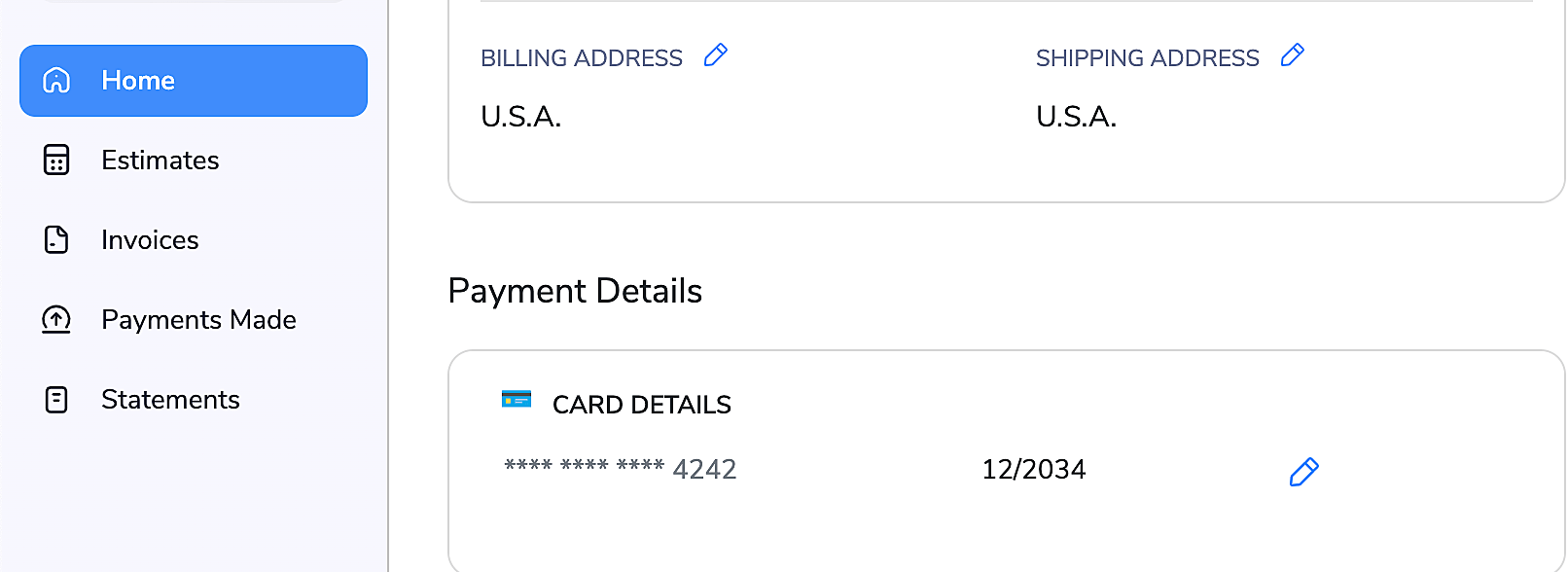
Edit the card details and click Update.
Your customer’s card details will be updated.
Related Articles
How can I edit the Pay Schedule details such as the frequency and working days?
To edit the pay schedule details: Go to Settings in the top right corner. Select Pay Schedule from the options, and you will find various customizations. Note: You can change the pay schedule only before you complete your first pay run. To edit the ...Zoho CRM Business Card View
The Business Card view in Record Details page gives a quick preview of details like record owner, email address, phone number etc. Sometimes, agents may need to lookup for more information in the business card while they are on a call with a customer ...Zoho Bigin Organization Details
Organization Details Before you get started, it is necessary that you add your organization's details in your Bigin account. These details include setting up currency, time zone, company logo, access URL etc. These details will reflect in your ...Zoho Recruit Company Details
There are certain organization specific details, which help differentiate one organization from another. Zoho Recruit recommends Users with Administrator's privilege to customize these company-specific details so that all users under an ...I got a refund on my credit card for a business purchase expense which I incurred earlier. Can I record refunds in Zoho Expense?
Yes, you can record refunds in Zoho Expense. If your card is connected to Zoho Expense, the refunded amount will be posted as a negative transaction in your card. You can convert this transaction to a negative expense (refund) and add it to a report. ...