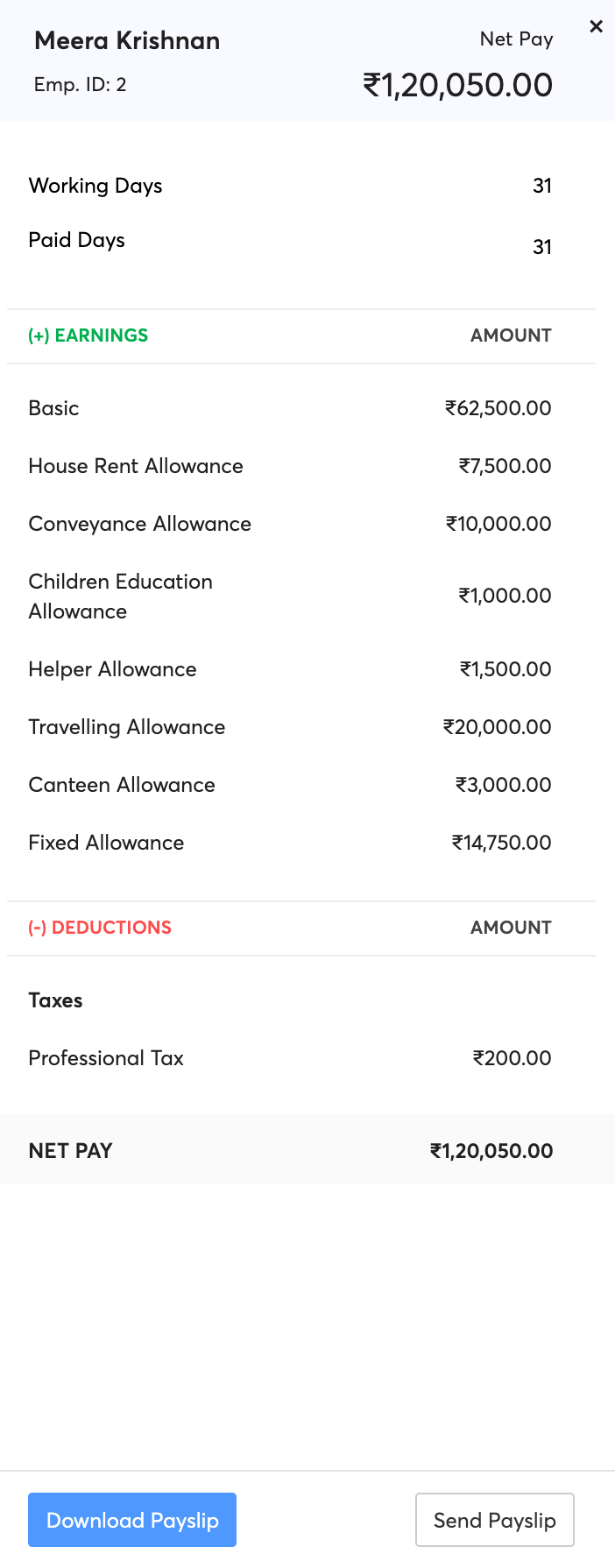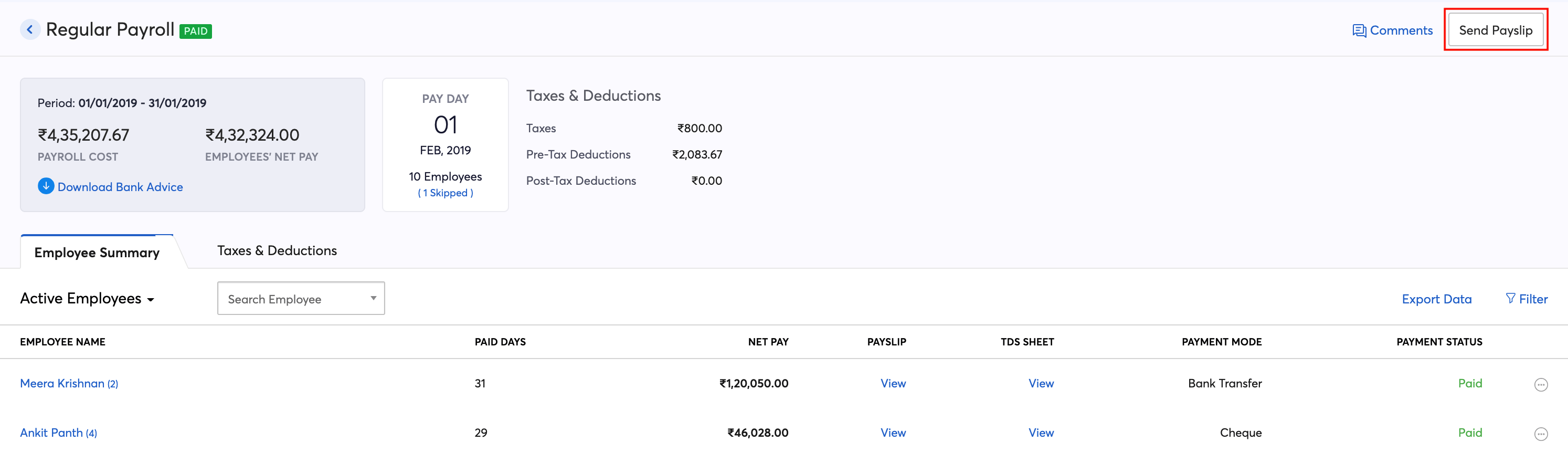How can download payslips or email payslips to all my employees?
- Go to the Pay Runs tab.
- click Payroll History and select a completed pay run.
- click an employee.
- Click Download Payslip or Send Payslip from the right sidebar.
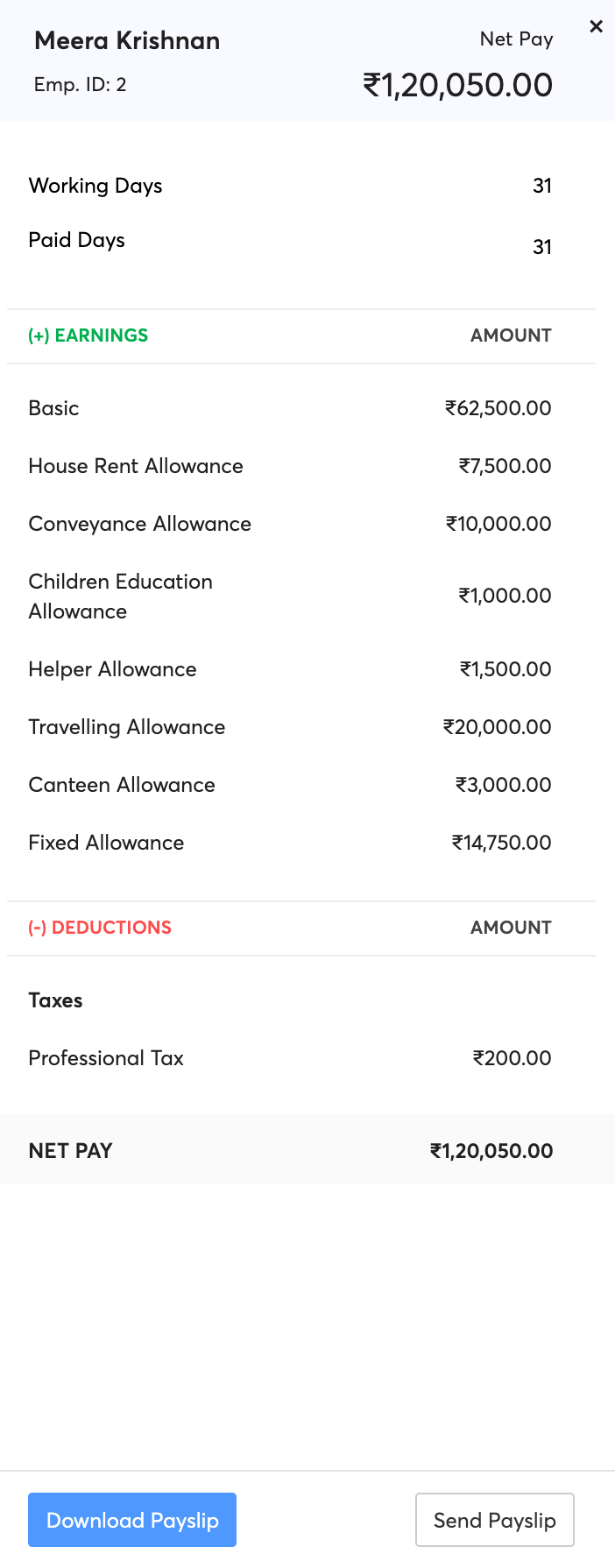
- To email payslips to all employees involved in this pay run, click Send Payslip from the top right corner of the screen.
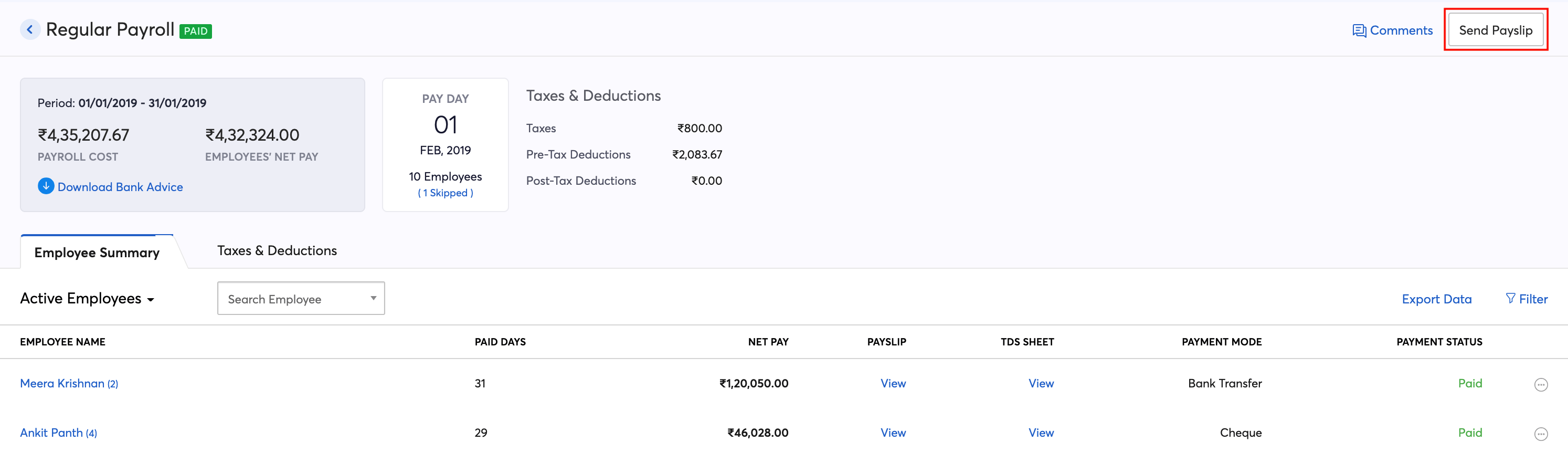
Related Articles
How do I download or export employees to my device?
Here’s how you can export employees to Zoho Payroll: Go to Employees on the left sidebar. Click the More icon in the top right corner and click Export. Select the type of employee details you want to export. Filter the employees based on their ...
How to download TDS Worksheet?
To download the TDS (Tax Deducted at Source) Worksheet, follow these steps: Go to the Home or Pay Runs module. Go to the approved pay run for which you want to download the TDS Worksheet. Click the pay run to view the details. Click Download TDS ...
Zoho CRM Creating Email Templates
Communicating with customers is an important activity in any business scenario. Zoho CRM provides Email Templates to send one message to multiple recipients. Email templates can be also be used to send Mass Emails to leads/contacts or send Email ...
Zoho CRM Understanding Email Template Builder
Components of Template Builder The template builder is made up of various components that can be dragged and dropped on to the template. This in turn simplifies the process of creating a template. The three basic operations that is common to all the ...
How do I import employees?
Here’s how you can import employees to Zoho Payroll: Go to Employees on the left sidebar. Click the More icon in the top right corner and click Import. Select Employee Details as the import type. Upload the data in a CSV (Comma Separated Values), TSV ...