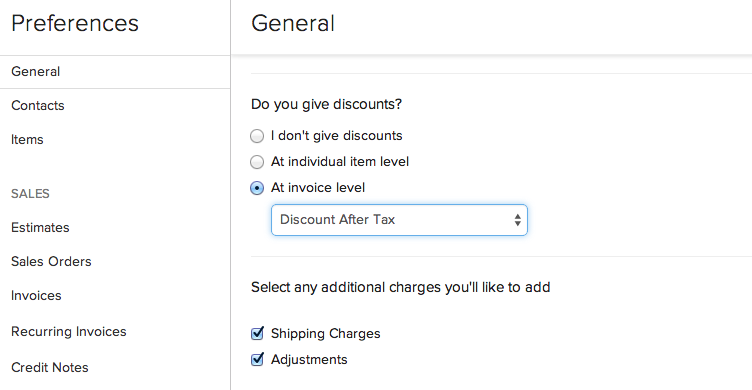How can I adjust my invoice total to include shipping charges and miscellaneous adjustments?
Any miscellaneous amount you may want to associate to your quotes or invoices, can be added as ‘Adjustments’. The amount entered as adjustment is added to the invoice total. The ‘Adjustments’ field is displayed right at the bottom of the quote/invoice creation page and can be configured by following these steps,
- Go to Settings – More Settings. This takes you to Preferences.
- Scroll down to the section titled Select any additional charges you’d like to add and check the boxes Adjustments and/or on Shipping charges to include these on your quotes and invoices.
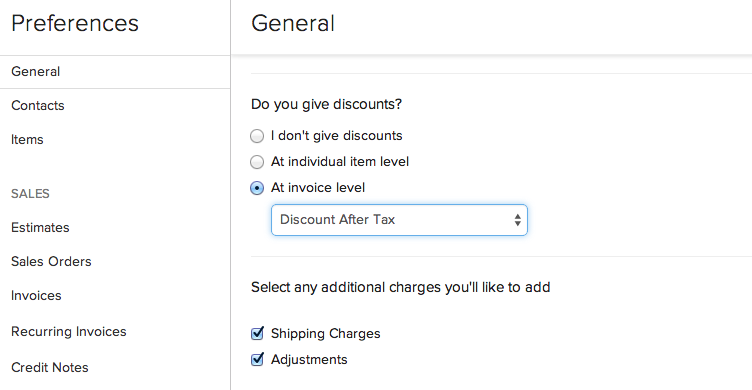
Related Articles
Can I include multiple expenses in an invoice?
Yes, you can include multiple expenses in an invoice. When you create an invoice, Zoho Books will prompt all the unbilled expenses associated to that customer. You can select all the expenses or choose to add only a few. If you only add select ...
How do I include unbilled expenses and projects in an invoice?
When invoicing a customer, you can also include their unbilled expenses and projects in the same invoice. Here’s how: Go to Sales > Invoices. Click + New to create a new invoice. Select a customer. The number of unbilled expenses and projects for ...
What are Admin Charges in EPF calculations?
Admin charges refer to the administrative fees imposed by the Employees’ Provident Fund Organization (EPFO) in India. These charges are levied on employers to cover the administrative expenses incurred by the EPFO in managing the EPF scheme. ...
How do I create an invoice for multiple projects?
To create an invoice with multiple projects, Start creating a new invoice. As soon as you select the customer name, under the Items section you will find a notification to include the unbilled expenses and projects to the invoice. Click on the ...
How do I create an invoice for multiple projects?
To create an invoice with multiple projects, Start creating a new invoice. As soon as you select the customer name, under the Items section you will find a notification to include the unbilled expenses and projects to the invoice. Click on the ...