How can I fetch the LOP details from Zoho People?
If you have enabled Zoho People - Zoho Payroll integration, you can pull the LOP details directly from Zoho People. To do this,
- Go to the Pay Runs module.
- Create a pay run.
- Click Fetch data.
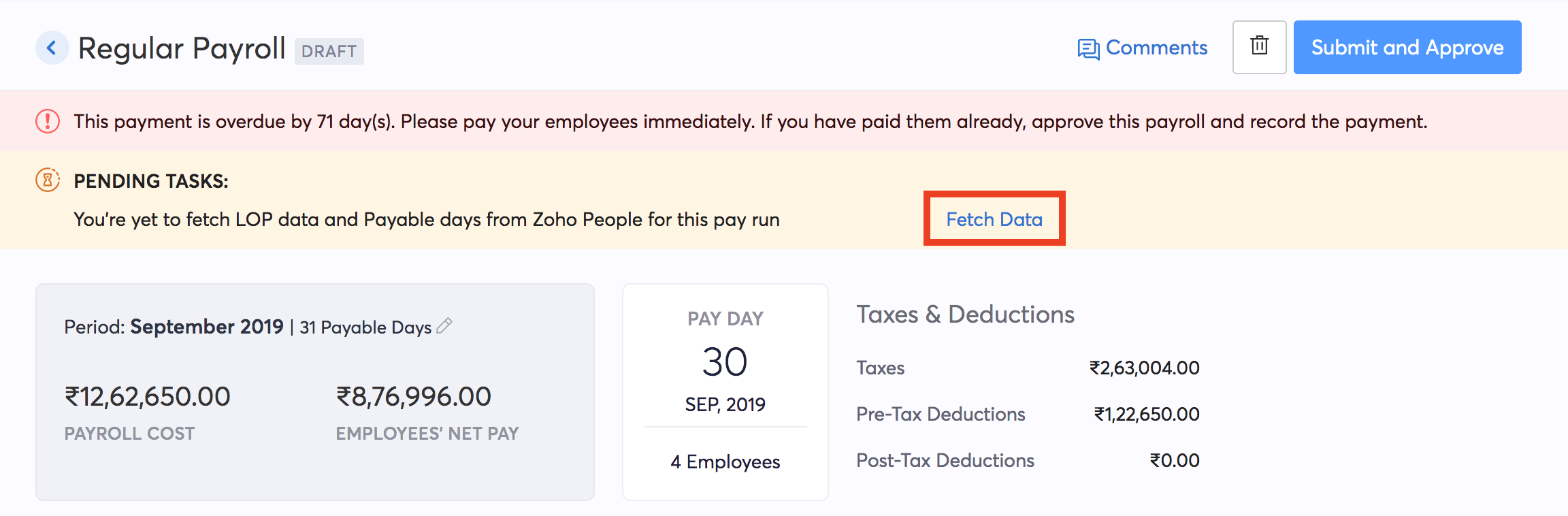
Now, the data will be pushed from Zoho People to Zoho Payroll and the salaries will be calculated according to the actual number of payable days. If there are any issues while fetching data, you will be notified via the in-app notifications (bell icon).
Related Articles
How do I integrate with Zoho People?
The Zoho People integration helps you push Loss of Pay (LOP) and Employee details from Zoho People to Zoho Payroll to process your monthly pay runs. To integrate with Zoho People: Go to Settings and select Zoho Apps. Click Connect next to Zoho ...How do I mark attendance if I don’t use Zoho People?
If you don’t use Zoho People to manage your HR activities, you can mark attendance for your employees using one of the following two methods. Import LOP details You can import a CSV or XLS file containing the LOP details while running your pay run. ...Zoho Recruit Company Details
There are certain organization specific details, which help differentiate one organization from another. Zoho Recruit recommends Users with Administrator's privilege to customize these company-specific details so that all users under an ...Zoho Bigin Organization Details
Organization Details Before you get started, it is necessary that you add your organization's details in your Bigin account. These details include setting up currency, time zone, company logo, access URL etc. These details will reflect in your ...My Zoho People organisation doesn’t show up in the Organisation Sync page. What should I do?
You should be a Super Admin in your Zoho People organisation for it to show in the Organisation Sync page. Contact your Super Admin and ask them to enable organisation sync. You must also keep the following things in mind before proceeding with ...