How can I maintain a common task list and use it for all the projects?
A common task list cannot be created in Zoho Books.
As a workaround,
- Create a project with the common task lists you wish to have.
- Under Tasks, click on Import tasks from existing projects whenever you create a new project and wish to have the same set of tasks. Select a project from the drop-down in the pop-up that follows and select Import.
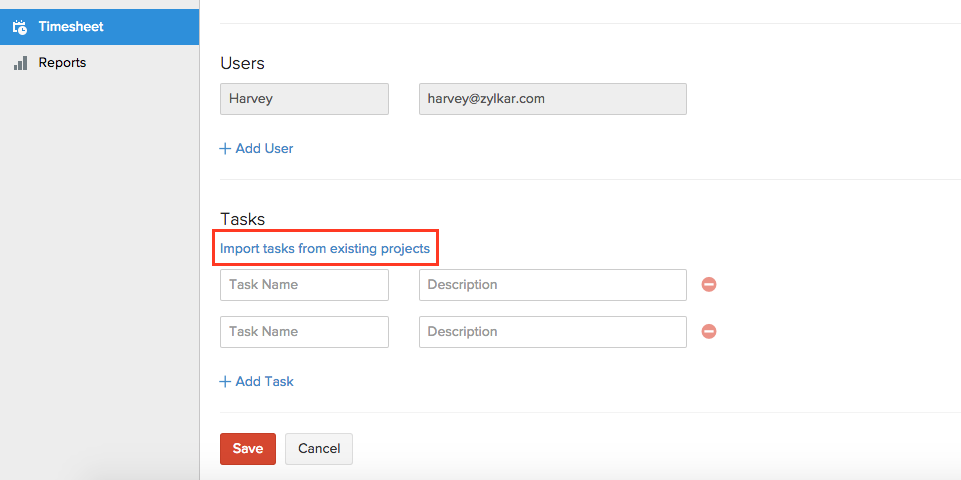
- Now the new project will contain all the tasks from the existing project.
- You can edit the project details accordingly.
Related Articles
How can I maintain a common task list and use it for all the projects?
A common task list cannot be created in Zoho Books. As a workaround, Create a project with the common task lists you wish to have. Under Tasks, click on Import tasks from existing projects whenever you create a new project and wish to have the same ...Zoho Bigin Manage List View
List view allows you to group records present in your Bigin account based on a specific criteria. Viewing all the records without any order will be hard for you to pull the required record immediately. For example, you may want to view the contacts ...Zoho CRM Managing List Views
A List View is grouping of records based on a defined set of criteria. List Views are beneficial for displaying customer specific data according to your business requirements. For example, you may be interested in following-up on the leads created ...Zoho CRM Customizing List View Using Canvas
In Zoho CRM, you can create and swap the record views between List View and Kanban View as and when required. But, these views may not be enough when you want to add a record image or arrange the fields in a different order or insert a background ...How do budgets for projects work?
You can use budgets in Zoho Books to store the ideal amount of money you would like to spend for a project as a whole as well as for individual tasks and staff. You can also store the number of hours you would like to spend for a project. After ...