How can I record multiple invoice or bill payments at once?
Most of the time you choose to cover the payments due on multiple bills to a particular vendor in one go. Most of your customers may do the same in order to save time and hassle. In Zoho Books, you can record multiple payments associated with a contact in one go.
- Just go to the Contacts section and select the concerned contact.
- Click on New Transaction and select Invoice Payment or Bill Payment, depending on the requirement.
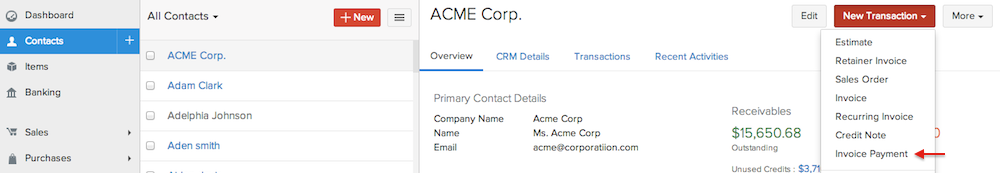
- A list of the invoices/bills associated with that contact is displayed here.
- Simply enter the amount (full or partial) received/paid on each as shown below, and save the payments.
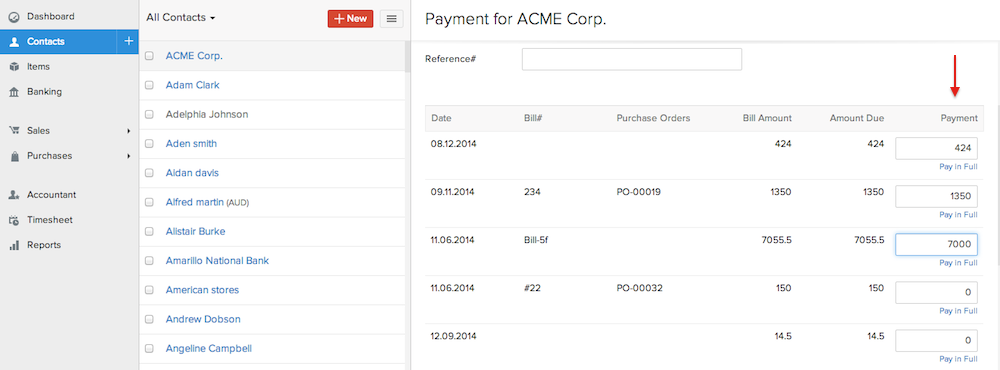
Related Articles
How can I import and export invoice payments?
Not just Invoice payments, you can import and export any data into and out of Zoho Books. To Import Invoice Payments, Go to Sales > Payments Received. Click on the Import Payments option from the actions drop down. You will be directed to another ...Zoho Recruit Implementing Multiple Currencies
Multiple Currencies in Zoho Recruit will help you manage everything from deals across the globe to invoices, payments and reports in the currency that your organization and partners prefer. You can accurately estimate the value of opportunities and ...How do I create an invoice for multiple projects?
To create an invoice with multiple projects, Start creating a new invoice. As soon as you select the customer name, under the Items section you will find a notification to include the unbilled expenses and projects to the invoice. Click on the ...How do I create an invoice for multiple projects?
To create an invoice with multiple projects, Start creating a new invoice. As soon as you select the customer name, under the Items section you will find a notification to include the unbilled expenses and projects to the invoice. Click on the ...Can I include multiple expenses in an invoice?
Yes, you can include multiple expenses in an invoice. When you create an invoice, Zoho Books will prompt all the unbilled expenses associated to that customer. You can select all the expenses or choose to add only a few. If you only add select ...