How can my customers login to the customer portal?
Whenever, you enable portal access, an invitation mail will be triggered automatically from Zoho Books. Your customers need to accept this invitation in order to access the portal.
To enable the customer portal for a contact for the first time, in the Contact Details Page, scroll down and click on the Enable Portal option under the income chart for that contact. In the pop-up that follows, you will be asked to confirm an existing email address or add a new one to send an invitation to access your portal.
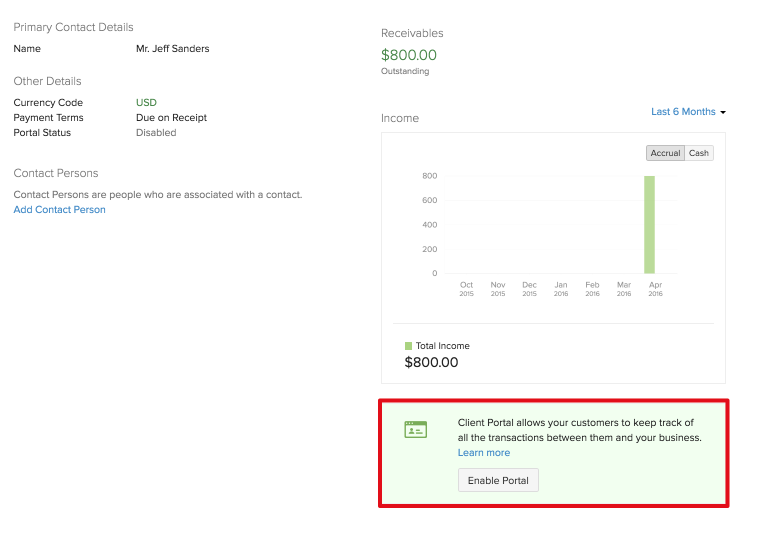
You can also re-invite your contact to the portal. To do this please follow the below steps:
- Go to Contacts tab and select the appropriate contact.
- Select the drop down button present in the contact person details.
- Click on Invite to Customer Portal / Reinvite to Customer Portal.
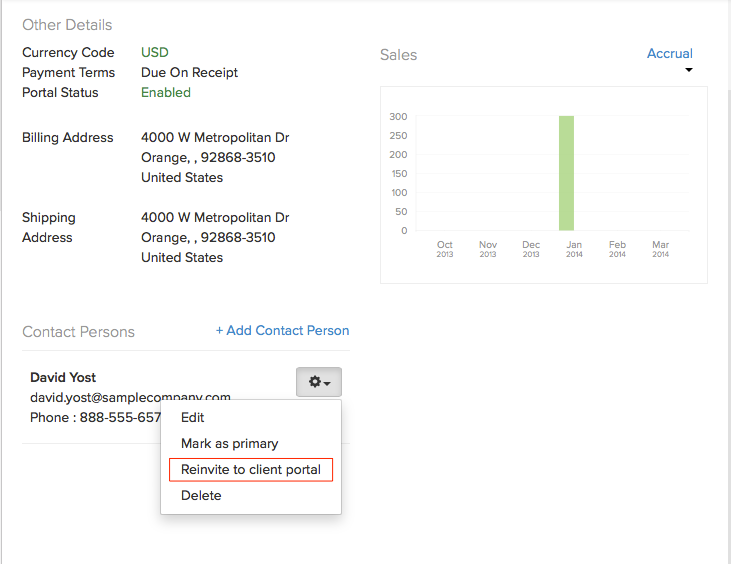
An invitation mail with a link to set up a password will be sent to the contact person. On clicking the invite link, Zoho Books will open up another page where your client can create a password to login to your portal. Once they login, they can view/pay/add comments to the invoice.
Related Articles
Can my customers save their card details in the customer portal?
Yes, It is possible to save card details in the customer portal. For making payments using Credit/Debit card, clients can enter their card number, CVV, expiry date, billing address and the country to make payment They can choose to save their card ...Why can’t I enable customer portal for my vendors?
Customer portals are exclusive to your Zoho Books customers and cannot be configured and shared with your vendors. The portal displays only the transactions associated with your customers, such as quotes, invoices and retainer invoices. These ...Zoho Books - What is the use of the customer portal?
The customer portal is an organized way to view the invoices, quotes and retainer invoices sent to your customer. If you’ve enabled the customer portal for your business in Zoho Books and configured it for your customers, they can view their ...How can my customers pay an invoice via the portal?
After logging in to the customer portal, your customer can choose a transaction and click on the corresponding Pay Now button. A method of payment can also be chosenZoho Books - Can my customer download his “Customer Statement” from within the customer portal?
The Statements tab on the navigation panel inside the customer portal contains a Statement of Accounts which is nothing but the customer statement. It can be printed or exported as PDF using the respective options provided right inside the portal.