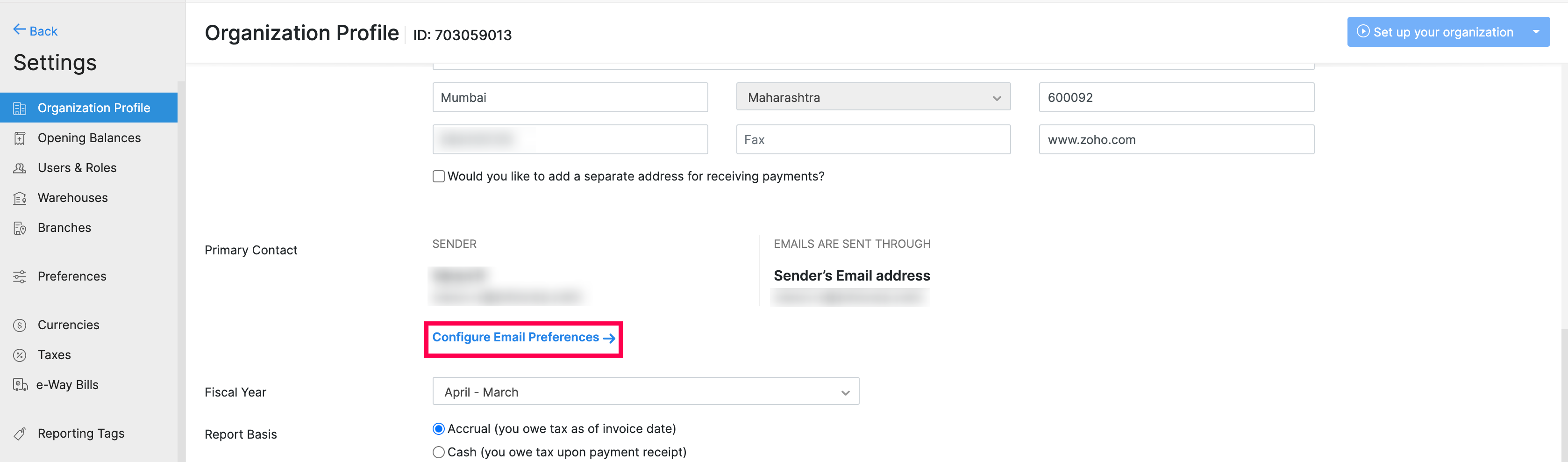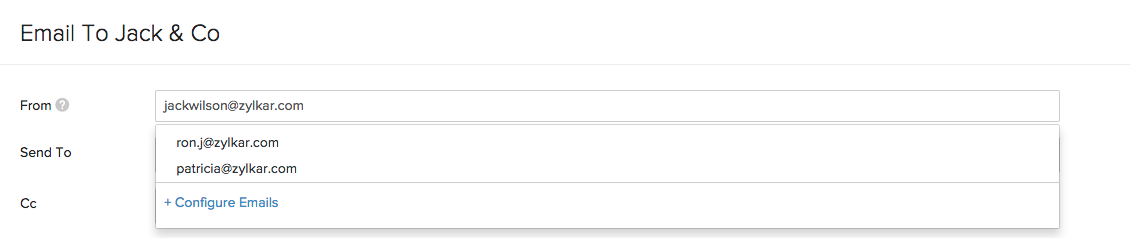How do I change the email address from which invoices are sent to my clients?
- Go to Settings > Organization Profile.
- Click Configure Email Preference under Primary Contact.
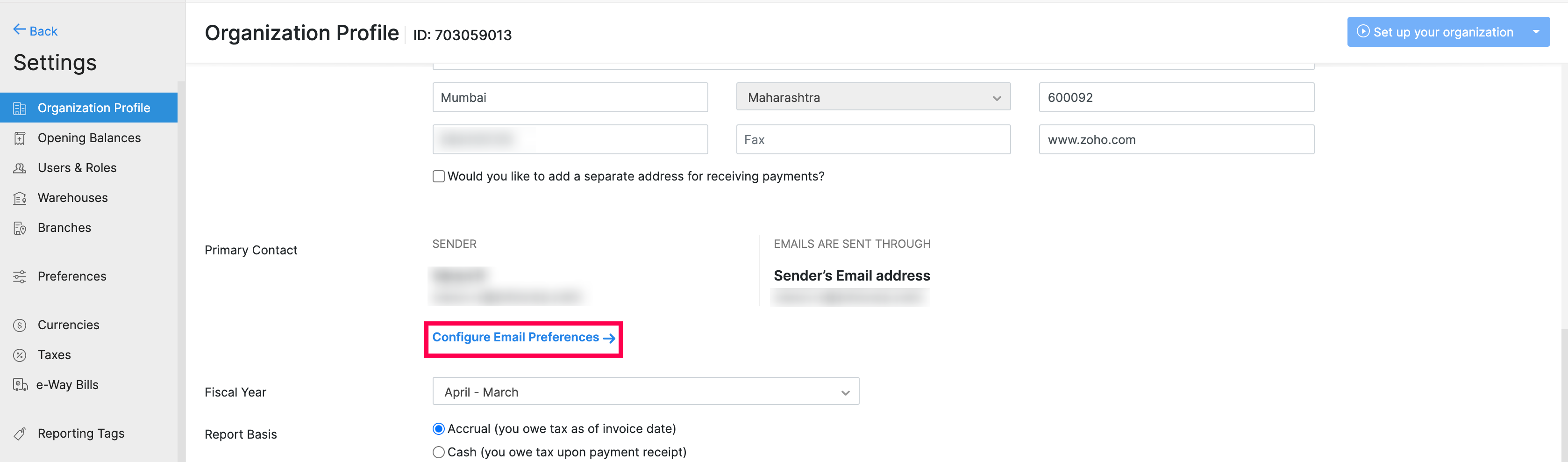
- Click the Pencil icon to edit and specify a different email address as the primary contact and click Save.
- If you want to add a new email address, click + New Sender.
- If you have multiple email addresses for an organization select Mark as Primary against the email address of your choice to set that as the primary email address.
- You can also choose to send invoices to your clients using any of the email addresses added by selecting it from the dropdown.
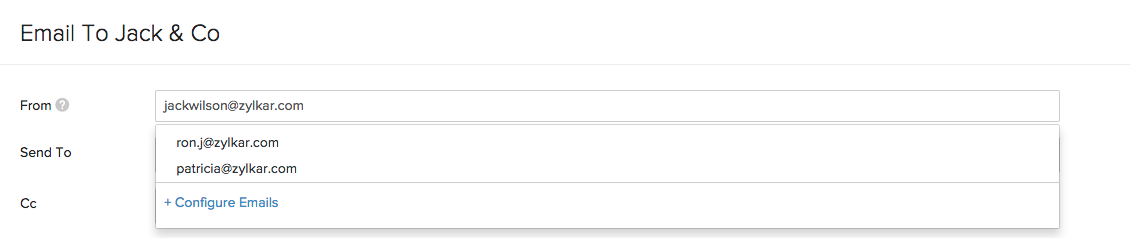
Related Articles
Zoho Books How do I change the email address from which invoices are sent to my clients?
Go to Settings > Organization Profile. Click Configure Email Preference under Primary Contact. Click the Pencil icon to edit and specify a different email address as the primary contact and click Save. If you want to add a new email address, click + ...
How do I monitor the status of my invoices?
The real-time status of each invoice will be displayed under the Invoice Status tab in the Invoices module. It can have the following status: Draft, Pending Approval, Rejected, Approved, Sent, Partially Paid, and Paid. Status Description Draft This ...
Zoho CRM Understanding Email Template Builder
Components of Template Builder The template builder is made up of various components that can be dragged and dropped on to the template. This in turn simplifies the process of creating a template. The three basic operations that is common to all the ...
Zoho Books How do I customise the invoice notification email template?
Email templates in Zoho Books let you customise unique, customer-centric notification emails. Invoice notification emails are the invoice related emails sent to your customers. To customise the invoice notification email template: Navigate to ...
Zoho Books- How do I add my organisation’s address to the invoice PDF?
You can add your organisation’s address to your invoice by editing the available templates. Here’s how: Navigate to Settings in the top right corner of the page and click Templates. Go to Invoices and click Edit on the template that you wish to add ...