How do I check if my customer has viewed an invoice?
To see the invoices that your customers viewed:
- Go to the Sales module on the left sidebar and select Invoices.
- Click the All Invoices dropdown at the top and select the Customer Viewed filter.
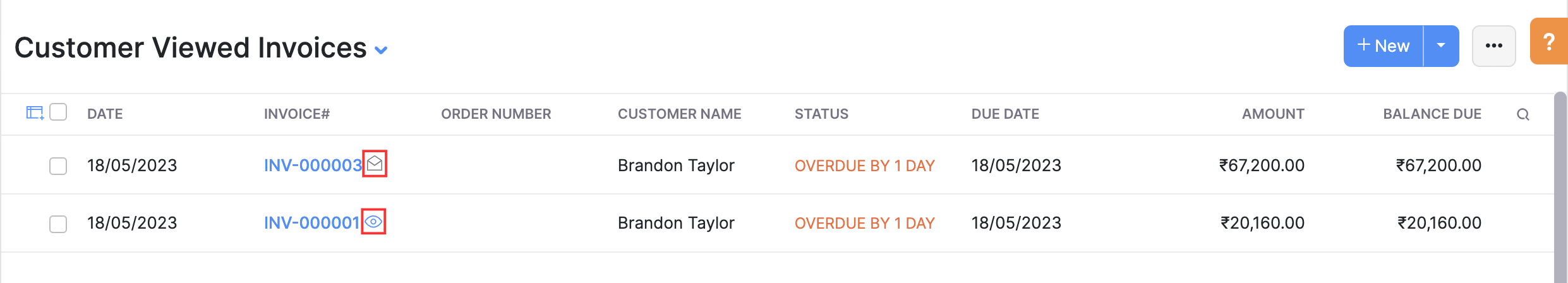
The Eye icon will be displayed next to the invoice number in the invoice list page if your customer viewed the invoice from their portal. If your customer opens the email that you sent, the Open Mail icon will be displayed next to the invoice number in the invoices list page.
Related Articles
How do I mark an invoice as sent?
Once you send an invoice to a customer, its status automatically changes to Sent. To manually mark an invoice as sent: Open an invoice which has its status as Draft. In the invoice details page, click Mark as sent. The status of this invoice will be ...How do I create an invoice for multiple projects?
To create an invoice with multiple projects, Start creating a new invoice. As soon as you select the customer name, under the Items section you will find a notification to include the unbilled expenses and projects to the invoice. Click on the ...How do I create an invoice for multiple projects?
To create an invoice with multiple projects, Start creating a new invoice. As soon as you select the customer name, under the Items section you will find a notification to include the unbilled expenses and projects to the invoice. Click on the ...Can I include multiple expenses in an invoice?
Yes, you can include multiple expenses in an invoice. When you create an invoice, Zoho Books will prompt all the unbilled expenses associated to that customer. You can select all the expenses or choose to add only a few. If you only add select ...How do I convert a quote into an invoice?
To convert a quote into an invoice: Go to the Quotes module under Sales in the left sidebar. Select the quote that you want to convert to an invoice. On the quote’s details page, click Convert at the top and select Convert to Invoice from the ...