How do I configure my chart of accounts?
You can edit, delete or mark an account as inactive directly from the Chart of Accounts. Here’s how:
- Go to Accountant > Chart of Accounts.
- Click the Gear icon next to the account you want to configure.
- Select the action that you want to perform upon the account.
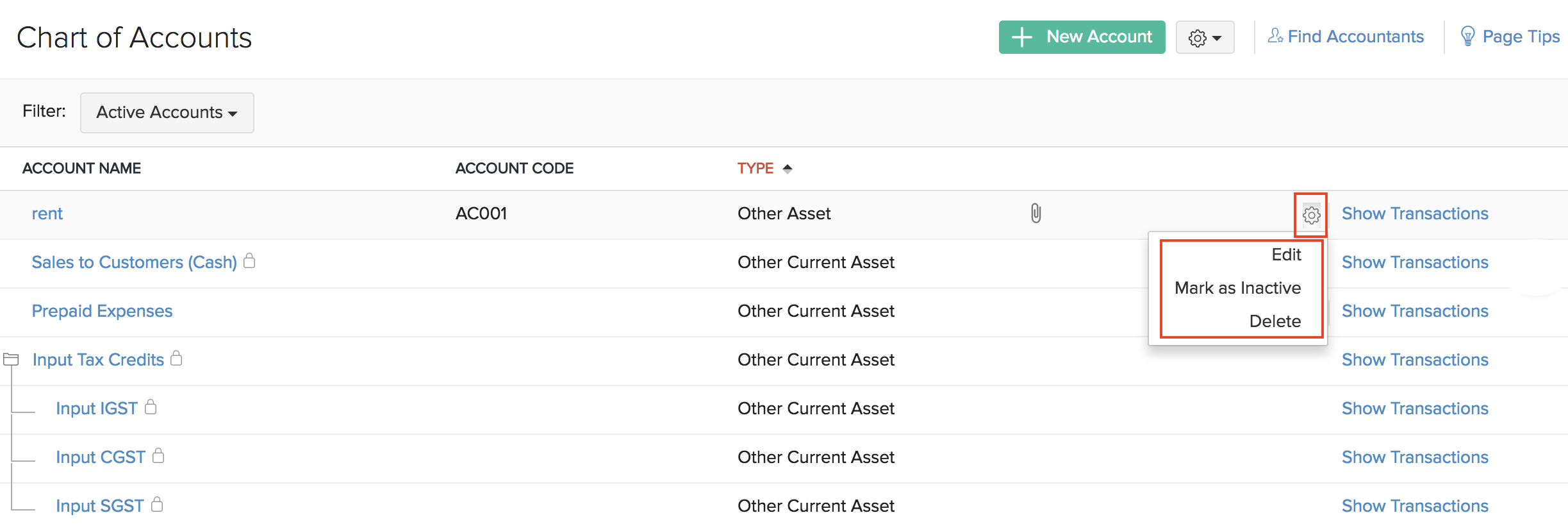
Note:
Few system defined accounts (marked by the Lock icon) can’t be edited or deleted.
You can also view the account transactions by clicking Show Transactions next to the account.
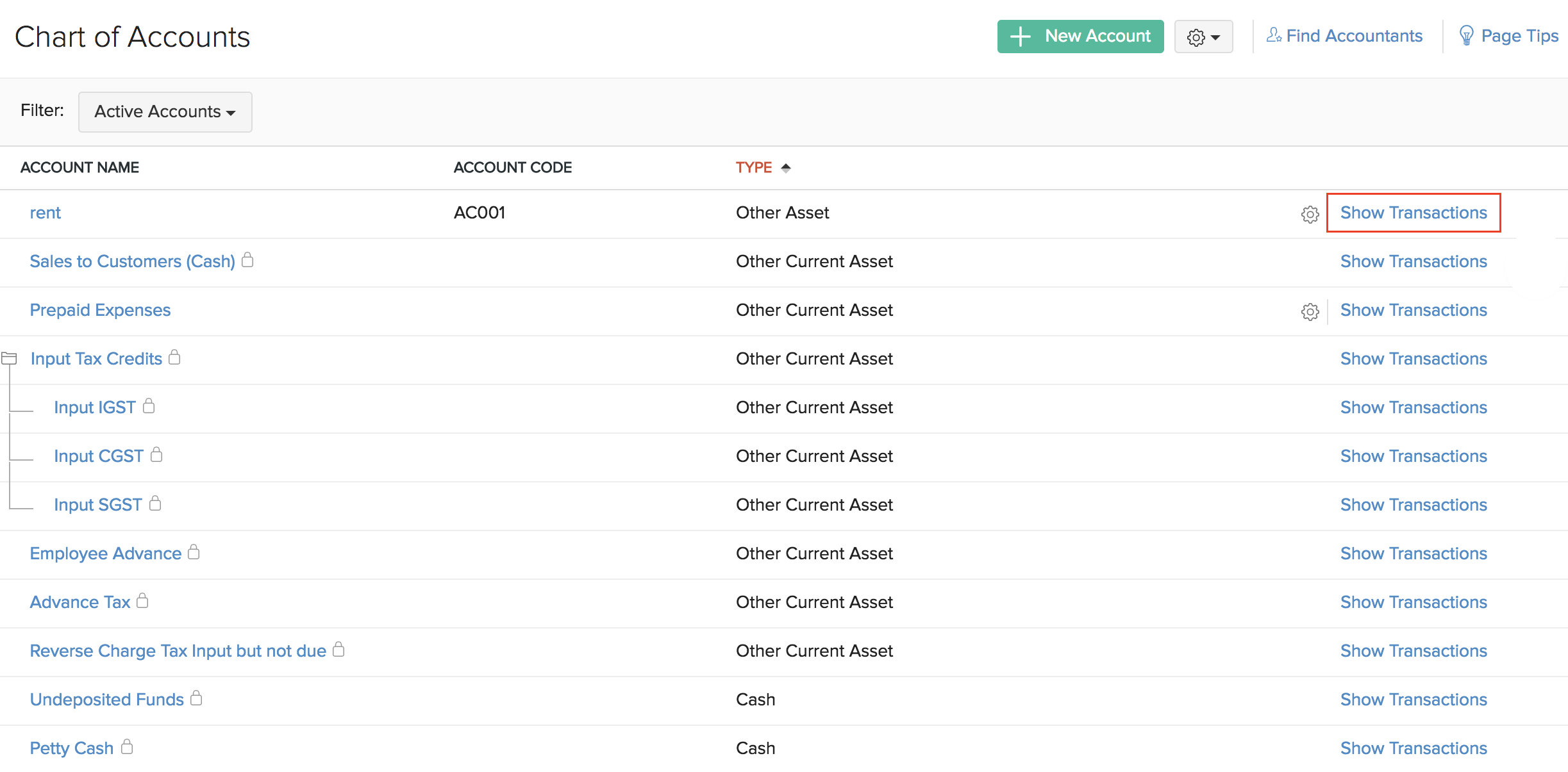
Related Articles
What are the accounts for which I can create sub-accounts in Zoho Books?
The accounts that you create or the pre-defined accounts in Zoho Books will support sub-account creation if their account type is: Cash Cost of Goods Sold Equity Expense Fixed Asset Income Long Term Liability Other Asset Other Current Asset Other ...Why are Customer/Vendor Payments recorded against Unearned Revenue instead of Accounts Payable/Receivable?
When you receive an excess payment from a customer or record a single payment to multiple invoices, the payment is generally tracked under Unearned Revenue. Assume the case, where you receive $1000 from a customer. This is applied to 4 invoices, ...Can I make salary payments from multiple accounts and post corresponding journal entries to Zoho Books?
Currently, we do not support making payments from multiple bank accounts. However there is a workaround to pay your employees from different accounts and post corresponding journal entries to Zoho Books. Here’s how: Go to Settings > Zoho Apps > Zoho ...How can I add an Accounts Receivable account in a currency that is not my base currency?
Zoho Books does not provide an option to create an Accounts Receivable account with a currency that is not your base currency.How is the closing and reopening of accounts for a fiscal year handled in Zoho Books?
Zoho Books automatically handles the closing and reopening of accounts. The closing balance of the last day of the previous fiscal year will become the opening balance for the new fiscal year. Also, Zoho Books does not restart the invoice numbering ...