How do I delete a time entry?
Time entry can be deleted in two ways,
1) From the Timesheet window,
- Navigate to Timesheet -> All Timesheet.
- Check the box for the time entries you wish to delete.
- Click on the ‘Delete’ icon present on top of the timesheet window.
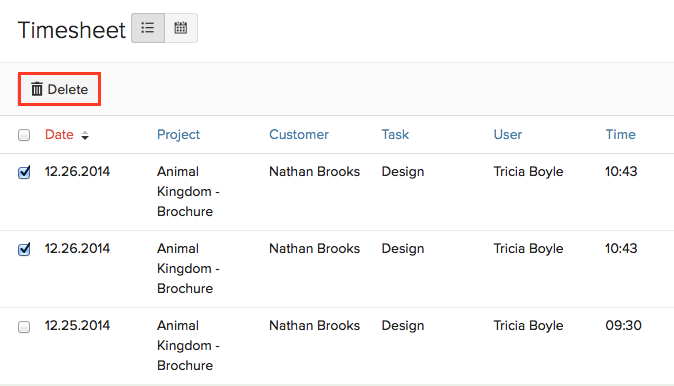
2) Projects,
- Select the project in which you would like to delete time entries.
- Select the timesheet tab inside the project.
- Hover mouse over the list of time entries and the ‘delete’ icon will appear.
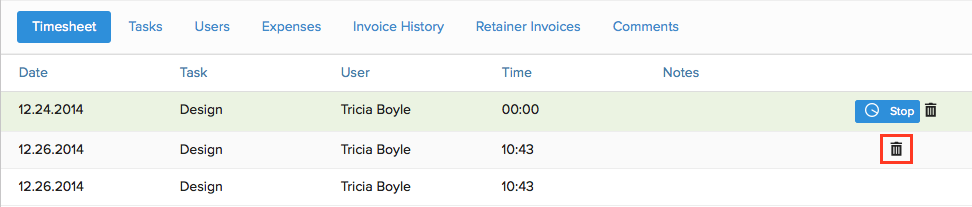
Related Articles
How do I calculate the total cost of a time entry incurred for the hours worked by a user?
You can calculate the total cost incurred for the hours worked by a user. Here’s how: Allocate a cost per hour rate for a user. Go to Time Tracking > Timesheet/Projects. Log a time entry. Enter the necessary details in the New Log Entry pop up. Based ...How do I calculate the total cost of a time entry incurred for the hours worked by a user?
You can calculate the total cost incurred for the hours worked by a user. Here’s how: Allocate a cost per hour rate for a user. Go to Time Tracking > Timesheet/Projects. Log a time entry. Enter the necessary details in the New Log Entry pop up. Based ...Can I log time for other users?
You can log time for other users only if you are an Admin user. If a new role has been created for you, then your Admin can grant you the permission to manage time entry for others, Click on the edit option present next to the role created under ...Can I clone a particular timesheet entry?
Yes, you can clone a particular timesheet entry by clicking on the gear-shaped icon, present on the right of the entry, and clicking on Clone.Can I clone a particular timesheet entry?
Yes, you can clone a particular timesheet entry by clicking on the gear-shaped icon, present on the right of the entry, and clicking on Clone.