How do I give new users/supervisors timesheet access?
If you want to give a new user timesheet access, you’ll have to invite the user first.
- Go to the Timesheet tab and select the desired project.
- Click More Actions and select Add User.
- Click the [+] Add new user in the Add users popup.
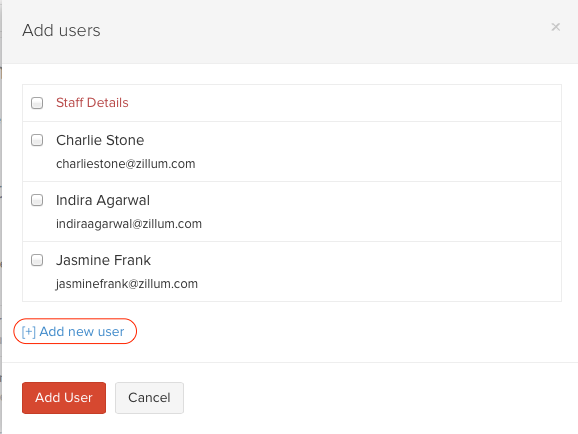
This will lead you to the invite user popup where you need to mention the email address, name and role of the user and click Send. Select Admin as the role if you’d like to make the new user a supervisor.

Now if you go back to the [+] Add new user popup, you’ll be able to find your new user there. Check the new user and click Add User.
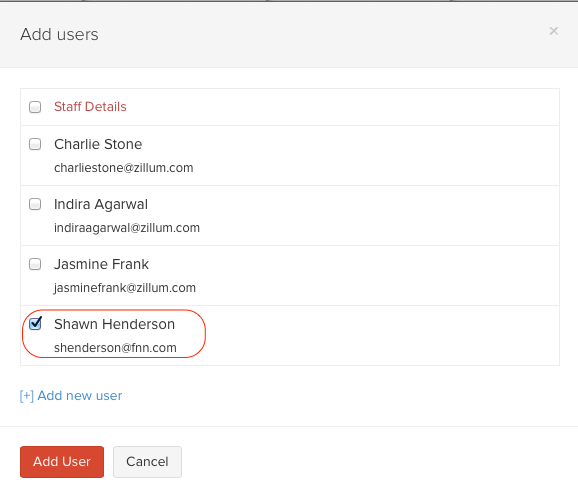
Related Articles
How do I give new users/supervisors timesheet access?
If you want to give a new user timesheet access, you’ll have to invite the user first. Go to the Timesheet tab and select the desired project. Click More Actions and select Add User. Click the [+] Add new user in the Add users popup. This will lead ...Zoho Bigin Managing Users
Employees in your organization can be added as Users in Bigin, assign them the role that they perform in your organization and choose the appropriate profile which gives permission to access the functions they require. Users with User Management ...How can I permit my Timesheet Staff to record expenses?
First you will need to create a new role by cloning the existing TimesheetStaff role, and provide permission to record expenses for associated project(s). To create this role, Click the Gear icon and select Users & Roles. Go to Roles tab under Users ...How can I restrict timesheet user(s) from viewing or recording expenses associated to the project(s) they are working on?
By default, users with the role “TimesheetStaff” ( i.e timesheet user ), will be able to record expenses for their associated projects and view expenses that were created by them. But, if you, as an admin, do not want to make this option available to ...How can I restrict timesheet user(s) from viewing or recording expenses associated to the project(s) they are working on?
By default, users with the role “TimesheetStaff” ( i.e timesheet user ), will be able to record expenses for their associated projects and view expenses that were created by them. But, if you, as an admin, do not want to make this option available to ...