How do I include the indirect costs incurred, to my projects?
Indirect costs are usually referred to as overhead expenses and general and administrative expenses. Few examples are rent, legal fees, officers’ salary, etc.,
To associate these costs to a project in Zoho Books:
- Go to Time Tracking > Projects.
- Select the project for which you need to record an expense.
- On the top of the page, click New Transaction > Create Expense.
- Fill in the expense details for the project. The Customer and Projects field, billable option will be automatically populated.
Insight: Select the type of indirect cost you want to associate with this project from the expense account drop down. You can also add a new account by clicking the + New Account option at the bottom of the dropdown.
- Click Save or Alt+s.
By marking the billable checkbox, you will be able to invoice the customer for this expense.
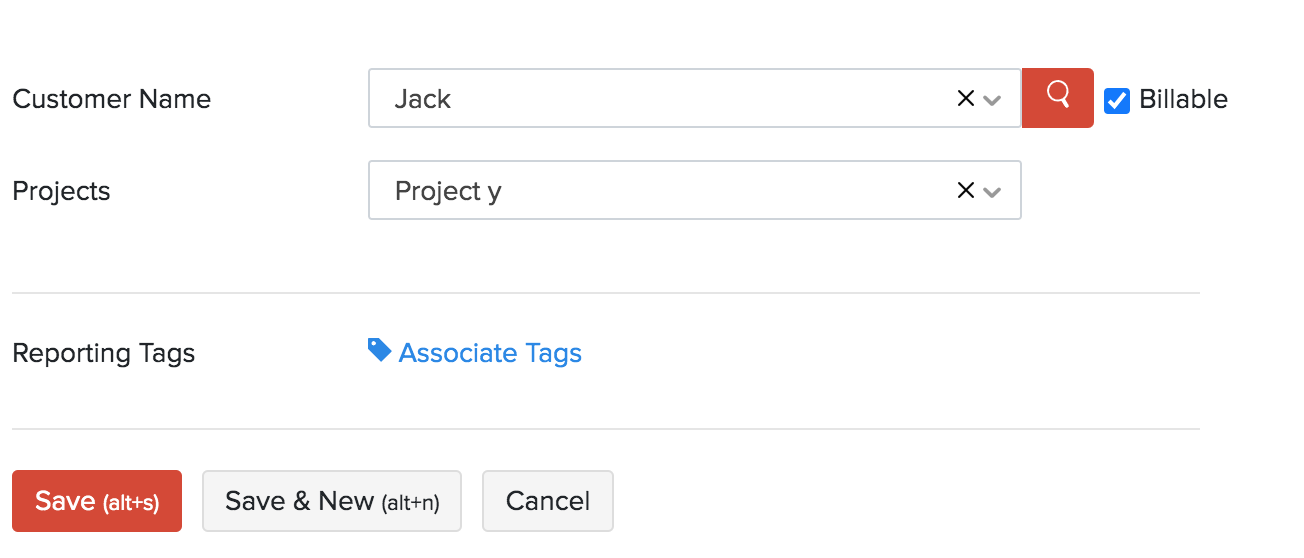
Related Articles
How do I include the indirect costs incurred, to my projects?
Indirect costs are usually referred to as overhead expenses and general and administrative expenses. Few examples are rent, legal fees, officers’ salary, etc., To associate these costs to a project in Zoho Books: Go to Time Tracking > Projects. ...How do I include unbilled expenses and projects in an invoice?
When invoicing a customer, you can also include their unbilled expenses and projects in the same invoice. Here’s how: Go to Sales > Invoices. Click + New to create a new invoice. Select a customer. The number of unbilled expenses and projects for ...How do I create an invoice for multiple projects?
To create an invoice with multiple projects, Start creating a new invoice. As soon as you select the customer name, under the Items section you will find a notification to include the unbilled expenses and projects to the invoice. Click on the ...How do I create an invoice for multiple projects?
To create an invoice with multiple projects, Start creating a new invoice. As soon as you select the customer name, under the Items section you will find a notification to include the unbilled expenses and projects to the invoice. Click on the ...How do I calculate the total cost of a time entry incurred for the hours worked by a user?
You can calculate the total cost incurred for the hours worked by a user. Here’s how: Allocate a cost per hour rate for a user. Go to Time Tracking > Timesheet/Projects. Log a time entry. Enter the necessary details in the New Log Entry pop up. Based ...