How do I include unbilled expenses and projects in an invoice?
When invoicing a customer, you can also include their unbilled expenses and projects in the same invoice. Here’s how:
- Go to Sales > Invoices.
- Click + New to create a new invoice.
- Select a customer.
The number of unbilled expenses and projects for this customer will be displayed right below the line items. Click the corresponding link and select the necessary expenses or projects to add them to your invoice as line items.
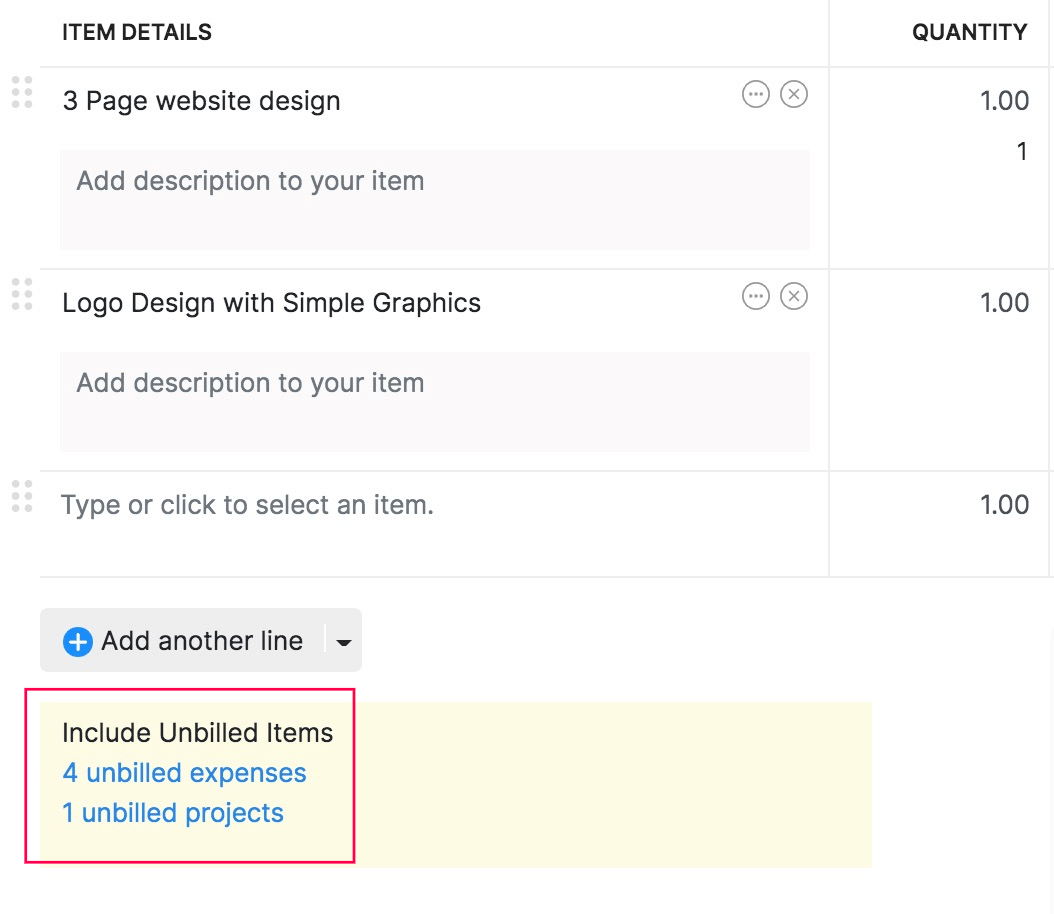
Related Articles
How do I create an invoice for multiple projects?
To create an invoice with multiple projects, Start creating a new invoice. As soon as you select the customer name, under the Items section you will find a notification to include the unbilled expenses and projects to the invoice. Click on the ...How do I create an invoice for multiple projects?
To create an invoice with multiple projects, Start creating a new invoice. As soon as you select the customer name, under the Items section you will find a notification to include the unbilled expenses and projects to the invoice. Click on the ...Can I include multiple expenses in an invoice?
Yes, you can include multiple expenses in an invoice. When you create an invoice, Zoho Books will prompt all the unbilled expenses associated to that customer. You can select all the expenses or choose to add only a few. If you only add select ...How do I include the indirect costs incurred, to my projects?
Indirect costs are usually referred to as overhead expenses and general and administrative expenses. Few examples are rent, legal fees, officers’ salary, etc., To associate these costs to a project in Zoho Books: Go to Time Tracking > Projects. ...How do I include the indirect costs incurred, to my projects?
Indirect costs are usually referred to as overhead expenses and general and administrative expenses. Few examples are rent, legal fees, officers’ salary, etc., To associate these costs to a project in Zoho Books: Go to Time Tracking > Projects. ...