How do I provide discounts at invoice level?
You can provide discounts to your customers at the invoice level. Here’s how:
- Go to Settings > Preferences.
- Under General, scroll down to Do you give discounts? and choose one of the options.
| Option | Desription |
|---|---|
| I don’t give discounts | Choose this option if you do not give any discounts |
| At line item level | Choose this option if you want to give discounts to each item in an invoice |
| At transaction level | Choose this option to give discounts for the total amount |
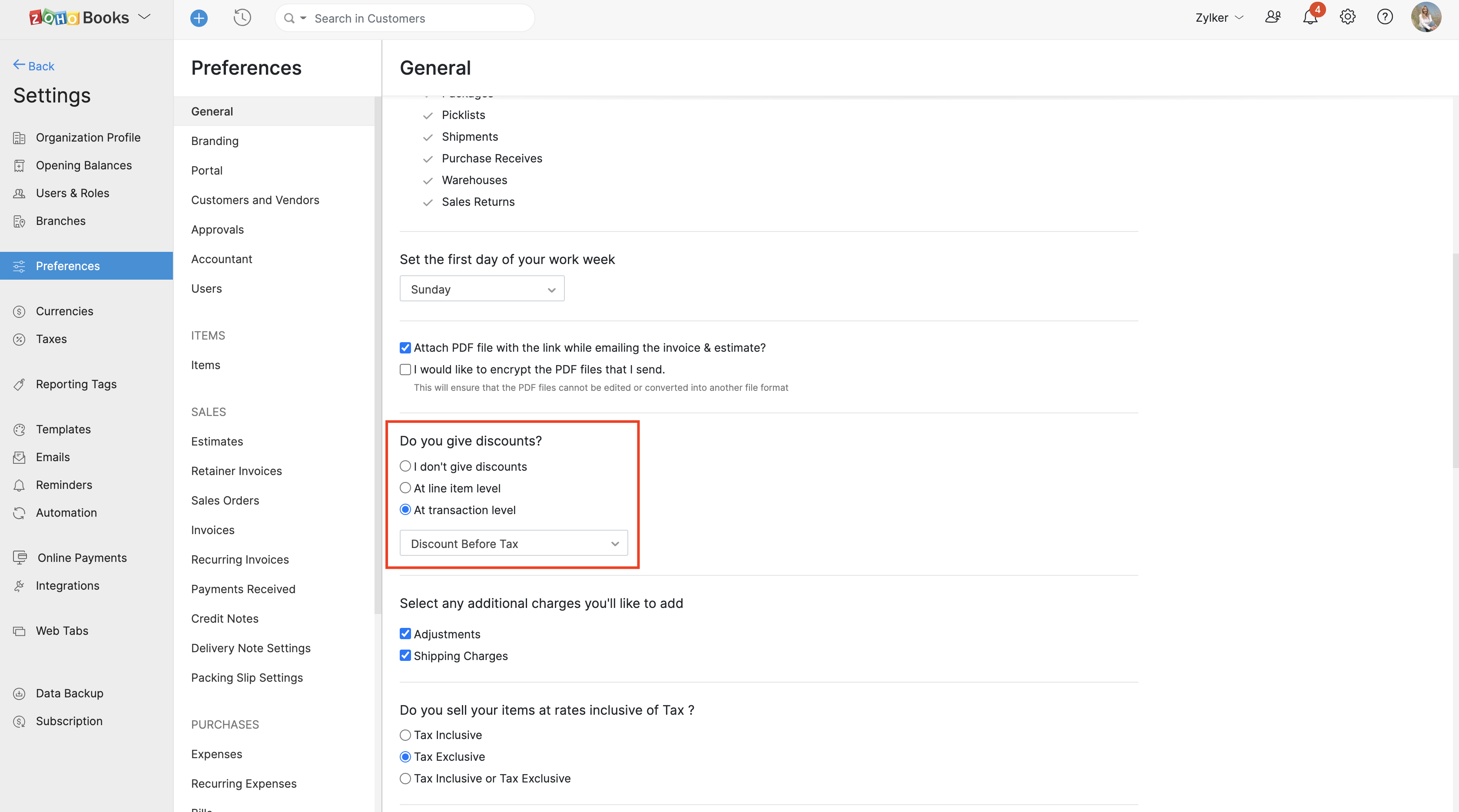
You can further choose to give discounts before or after tax at the transaction level.
Related Articles
Zoho CRM Field Level Customization
Field-level customization enables organizing the field requirements of any organization. By default, Zoho CRM provides some standard fields and allows adding more industry-specific fields. Some of these fields are common to all modules and are ...Can statutory components be disabled at an employee level even if they are enabled at the organization level?
Yes. You can choose to enable or disable statutory components for each employee even if they are enabled at an organisation level. Go to the Employees tab and click an employee. Click the edit icon in the first card. Scroll down and enable or disable ...How do I customize my invoice template?
To customize your invoice templates in Zoho Books: Go to Settings > Templates. Select the Invoices tab from the left sidebar. Hover your pointer over the template you want to customize and click Edit. You can also create a new template by clicking + ...How do I mark an invoice as sent?
Once you send an invoice to a customer, its status automatically changes to Sent. To manually mark an invoice as sent: Open an invoice which has its status as Draft. In the invoice details page, click Mark as sent. The status of this invoice will be ...How do I create an invoice for multiple projects?
To create an invoice with multiple projects, Start creating a new invoice. As soon as you select the customer name, under the Items section you will find a notification to include the unbilled expenses and projects to the invoice. Click on the ...