How do I record a refund for the advance payment I received from a customer?
To record a refund for the advance payments received from a customer:
- Go to the Sales tab on the left sidebar and select Customers.
- Select the customer for whom you want to record a refund.
On the customer details page, click the Unused Credits. A pop-up will appear with the list of unused credits.
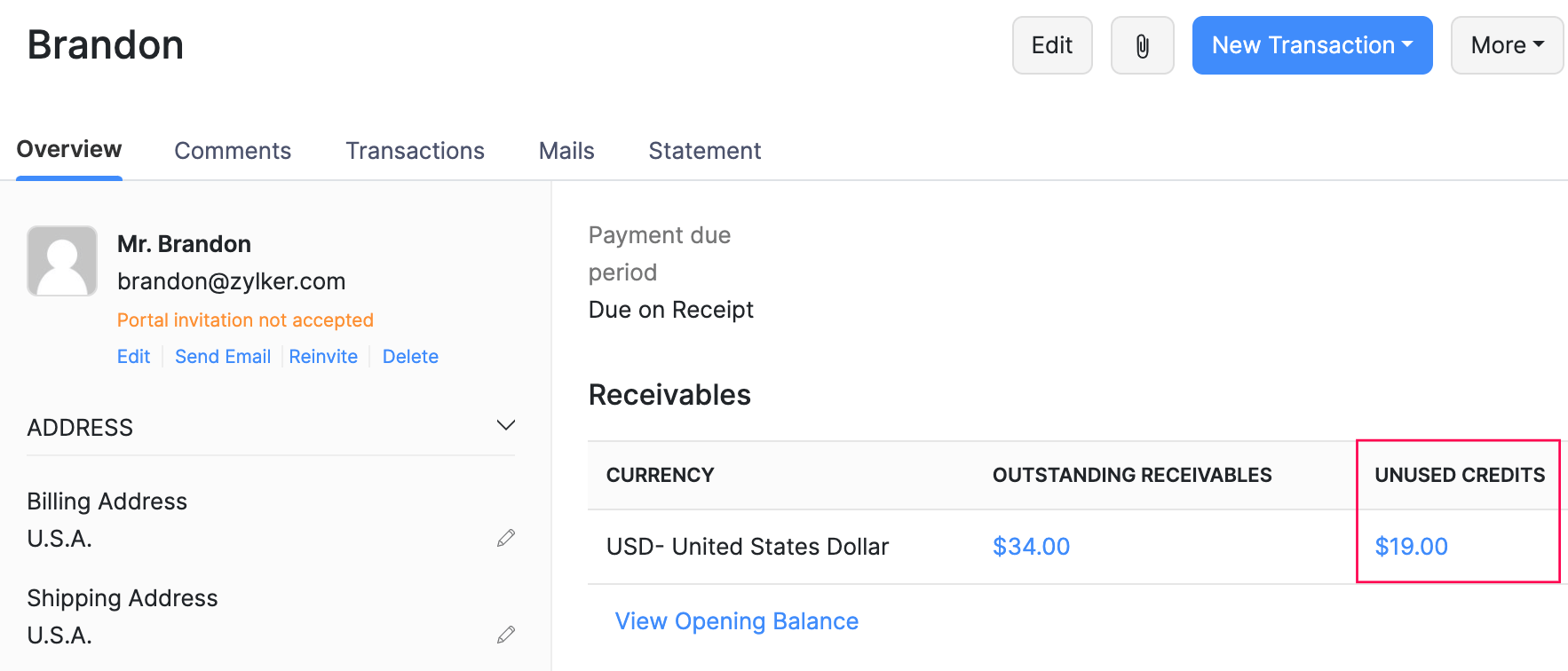
Click Excess Payment, and you will be taken to its payment receipt.
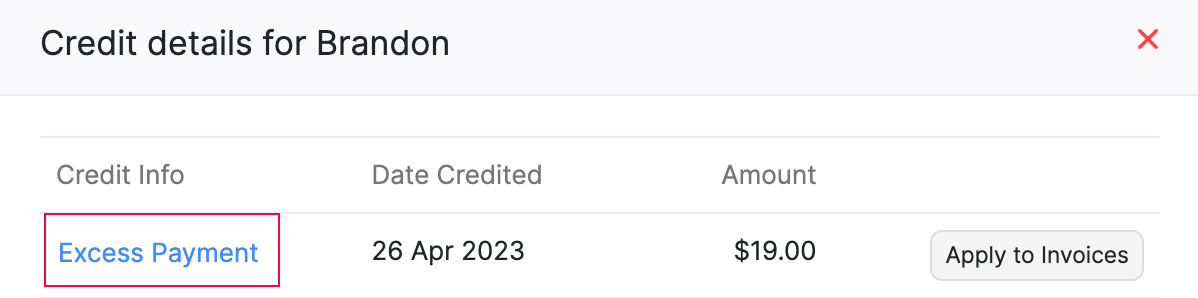
Click the More icon and select Refund.
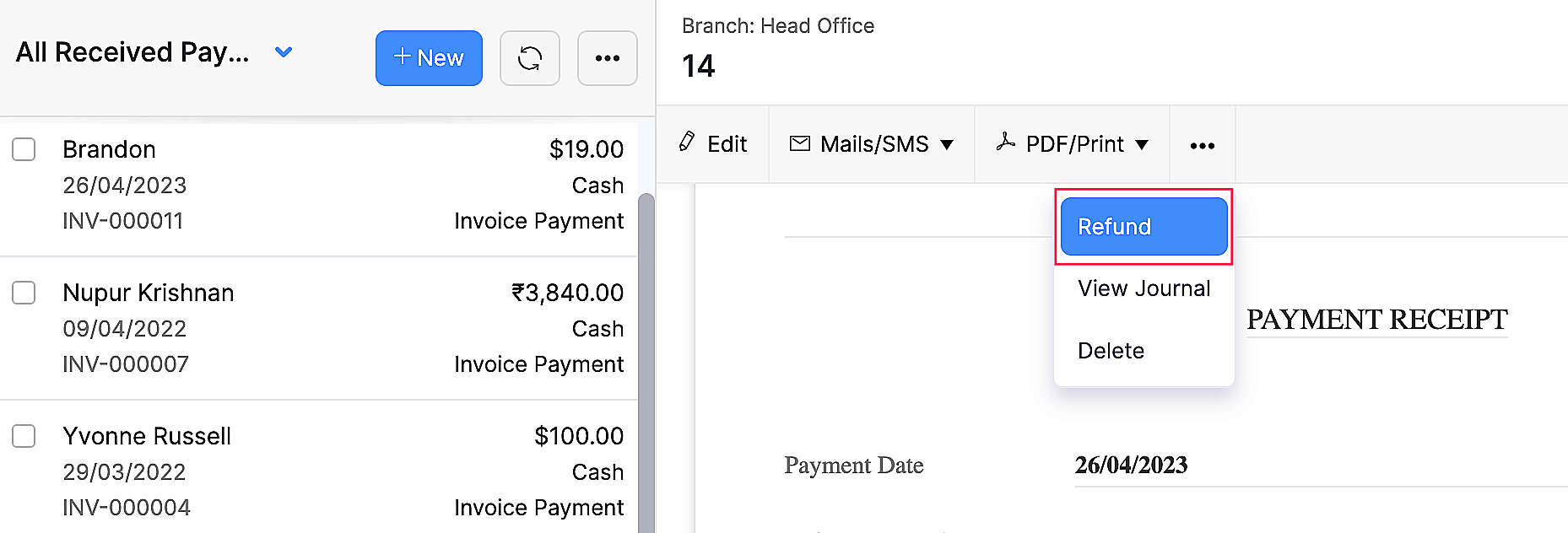
Verify the details, enter a reference number and a description, if required, and click Save.
The refund for the advance payment made by your customer will be recorded.
Related Articles
How do I record an advance payment from my customers and apply them to their future invoices?
To record advance payment for your customer: Click on the Contacts tab present on the left sidebar, and select the contact against whom you wish to record an advance payment. Click on the New Transaction button and select the Invoice Payment option ...How do I record an advance payment I’ve made to a vendor?
You can record an advance payment made to a vendor as credits and apply this amount on a bill that you later raise in his name. Select the concerned vendor from the Contacts tab. Click on New Transaction and select Bill payment. Enter the amount and ...I got a refund on my credit card for a business purchase expense which I incurred earlier. Can I record refunds in Zoho Expense?
Yes, you can record refunds in Zoho Expense. If your card is connected to Zoho Expense, the refunded amount will be posted as a negative transaction in your card. You can convert this transaction to a negative expense (refund) and add it to a report. ...How do I add or delete a payment mode?
Open the Contacts tab and select a customer Click on New Transaction and select Invoice Payment or Bill Payment as required. You can select the payment modes from the Payment Mode drop down. You can also type to add a custom payment mode. To delete a ...How can I record multiple invoice or bill payments at once?
Most of the time you choose to cover the payments due on multiple bills to a particular vendor in one go. Most of your customers may do the same in order to save time and hassle. In Zoho Books, you can record multiple payments associated with a ...