How do I revert a payroll?
To revert a processed payroll:
- Go to the Pay Runs module in the left sidebar.
- Select the payroll you want to revert.
- Click the Overflow icon and select Delete Recorded Payment.
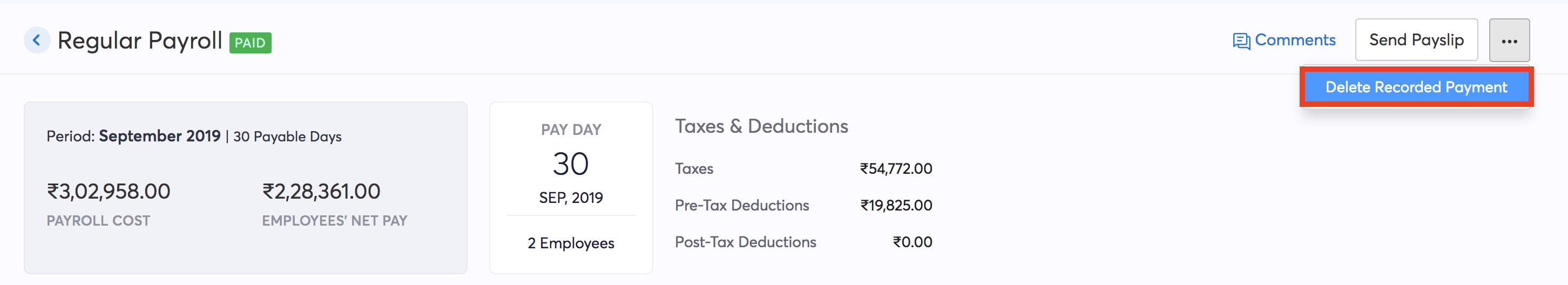
- Next, click the Overflow icon next to Initiate Payment and select Reject Approval.
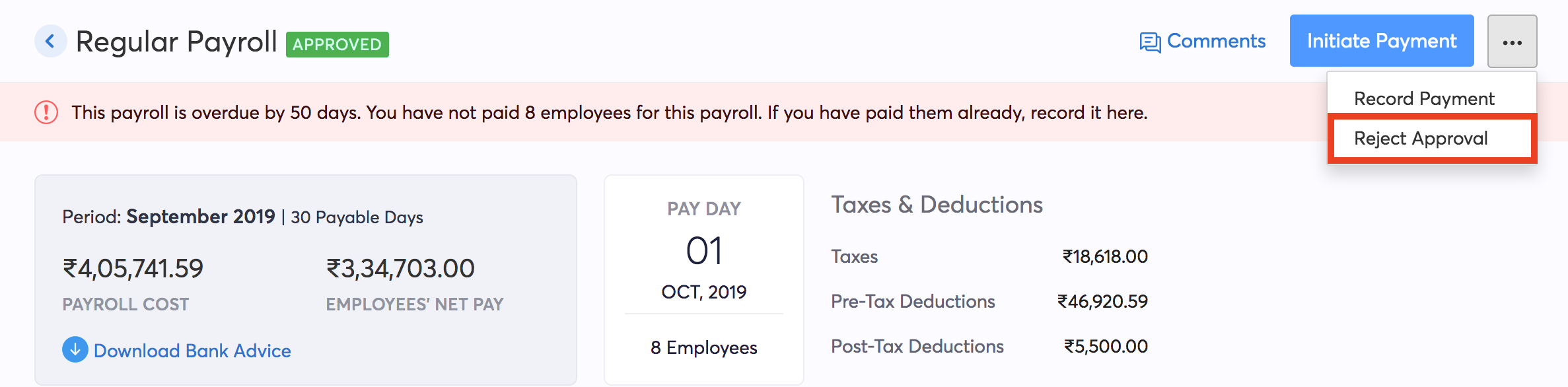
Now, the pay run will be moved to the rejected state automatically. You can click Edit Payrun to make the necessary changes in the draft pay run or delete it, and create a new pay run. To delete,
- Click the Overflow icon and select Edit payrun.
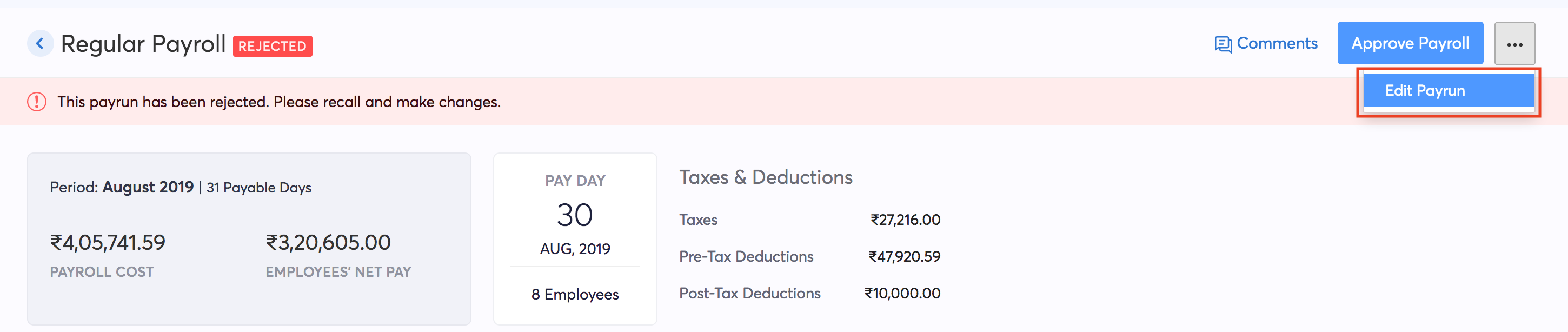
- Click the Delete icon to delete the pay run.
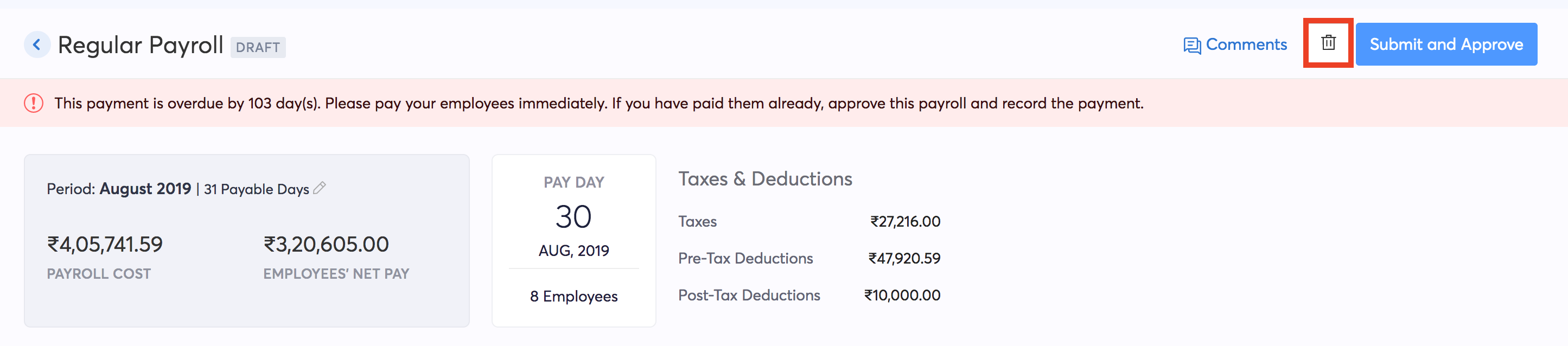
Related Articles
How many years of previous payroll data can I import into Zoho Payroll?
You can only import prior payroll data for the ongoing financial year. This helps us calculate accurate year-to-date values for Net Earnings and Tax Deduction at Source (TDS). Zoho Payroll does not support payroll data for previous financial years.Can I use Zoho Payroll without providing my TAN?
Yes. You can use Zoho Payroll without providing your Tax Collection and Deduction Account Number (TAN). However, your Permanent Account Number (PAN) is mandatory.Can I access Zoho Payroll on my mobile?
While Zoho Payroll mobile app is not available, the Employee Portal app by Zoho Payroll is available to the employees using Zoho Payroll. Employee Portal allows your employees to view their payslips and perform all payroll-related activities like ...Can Zoho Payroll handle loans and salary advances?
Yes. You can handle employee loans and salary advances through the Loans tab in Zoho Payroll. You will not be able to issue the loan payments through Zoho Payroll. However, you can record loans that you’ve issued to your employees and collect monthly ...Can I edit or disable prior payroll after I’ve processed a few pay runs?
Yes, prior payroll can be edited or disabled. To do this ensure that: There are no pay run drafts All the processed pay runs are reverted. After this is done: Go to the Home module in the left sidebar. Click Getting Started on the top right corner. ...