How do I set my invoice due date?
The due date of an invoice can be set during the invoice creation by choosing the payment terms, labelled ‘Terms’ in the invoice creation page. The options available for selection are,
- Net 15 - Due 15 days from Invoice date.
- Net 30 - Due 30 days from Invoice date.
- Net 45 - Due 45 days from Invoice date.
- Net 60 - Due 60 days from Invoice date.
- ‘Due on receipt’ - Selecting this implies that the invoice is due on the same day as it is received.
- Custom - Customize the ‘due date’ by selecting the specific date from the calendar.
- ‘New term’ - Use this to create a new due date by specifying a duration of your choice (eg: Net 120 - Invoice due 120 days from date of creation).
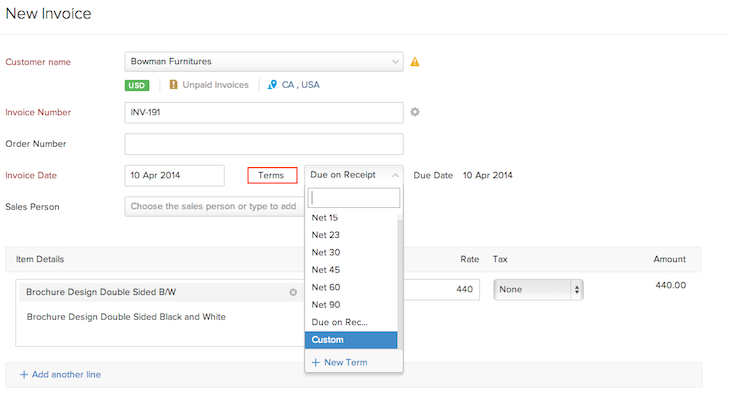
Related Articles
How do I send out customized reminders for my invoice payments?
Zoho Books offers both automatic and manual reminders, 1) Automatic reminders can be enabled automatically by going to Settings – More Settings – Reminders . Go to Automated Reminders and select ‘Turn On’. Upto 30 automatic reminders can be enabled, ...Zoho Recruit Account Set Up
Users in many organizations work from different locations, across different time zones and geography. Each user can set up their personal preferences in Zoho. You can personalize and manage the settings in your Zoho Recruit account that includes ...What are the various ways to create an invoice?
Invoices can be created from the following modules: Quick Create Button Use the Quick Create option in the top-left corner to go straight to the invoice creation screen. Items To create a new invoice with particular items, you can mark the checkbox ...How can I remove the online payment link from my invoice notification mail?
You can tackle this problem in many ways, depending on how commonly you receive online payments from your customers. 1) In case you require your customer to make an offline payment for the invoice (and hence need to temove the online payment link) ...How can I record multiple invoice or bill payments at once?
Most of the time you choose to cover the payments due on multiple bills to a particular vendor in one go. Most of your customers may do the same in order to save time and hassle. In Zoho Books, you can record multiple payments associated with a ...