Zoho Bigin Bulk actions in a module
You can perform the following bulk actions on the records in a module:
- Send Email
- Add Tags
- Remove Tags
- Update Field
- Change Owner
- Delete
- Export
Send Email
You can send bulk emails to the contacts in your Bigin account.

The recipient of the bulk email cannot view other recipient's email address.
To send an email to a group of records
- Go to the Contacts module.
- Select the view from which you would like to select the records.
- Select the records to whom you would like to send an email by enabling the checkbox.
- Click Send Email.
- Compose your message/Choose a template and click Send.
Add Tags
You can choose to add Tags to a set of records in your Bigin account. If a record has an existing tag, you can choose to overwrite the existing tag with the new one.
To add tags
- Select the records to which you would like to add Tags.
- Click More > Add Tags.
- In the Add Tags popup, enter the tags that you would like to add to the selected records.
- Enable the checkbox to overwrite existing tags with the new tags that you have entered.
Remove Tags
You can choose to remove the tags that were added to the records in a module.
To remove tags
- Select the records to which you would like to remove tags.
- Click More > Remove Tags.
- Select the tags that you would like to remove and click Remove.
Update Field
You can choose to update the data present in a field for multiple records in one go.
To update field
- Select the records whose chosen field you would like to update.
- Click More > Update Field.
- Select a field from the drop-down list.
- Enter the new field entry and click Save.
Change Owner
Every record in the contacts module will have an owner associated with them. You can choose to change the owner for a bunch of records in a single go. If you have open activities to these records, you can choose to move them as well, while changing the owner.
To change owner
- Select the records whose owner you would like to change.
- Click More > Change Owner.
- Select the Owner from the Change Owner drop-down list.
- Enable the checkbox to assign open activities to the new owner.
Delete Records
This allows you to delete more than one record at a time.
To delete records
- Select the records that you would like to delete.
- Click More > Delete.
- Click Move to Recycle Bin in the popup.
Export
At times you may want to get a copy of selected records in your Bigin account. When that is the case, simply select the records, click More > Export.
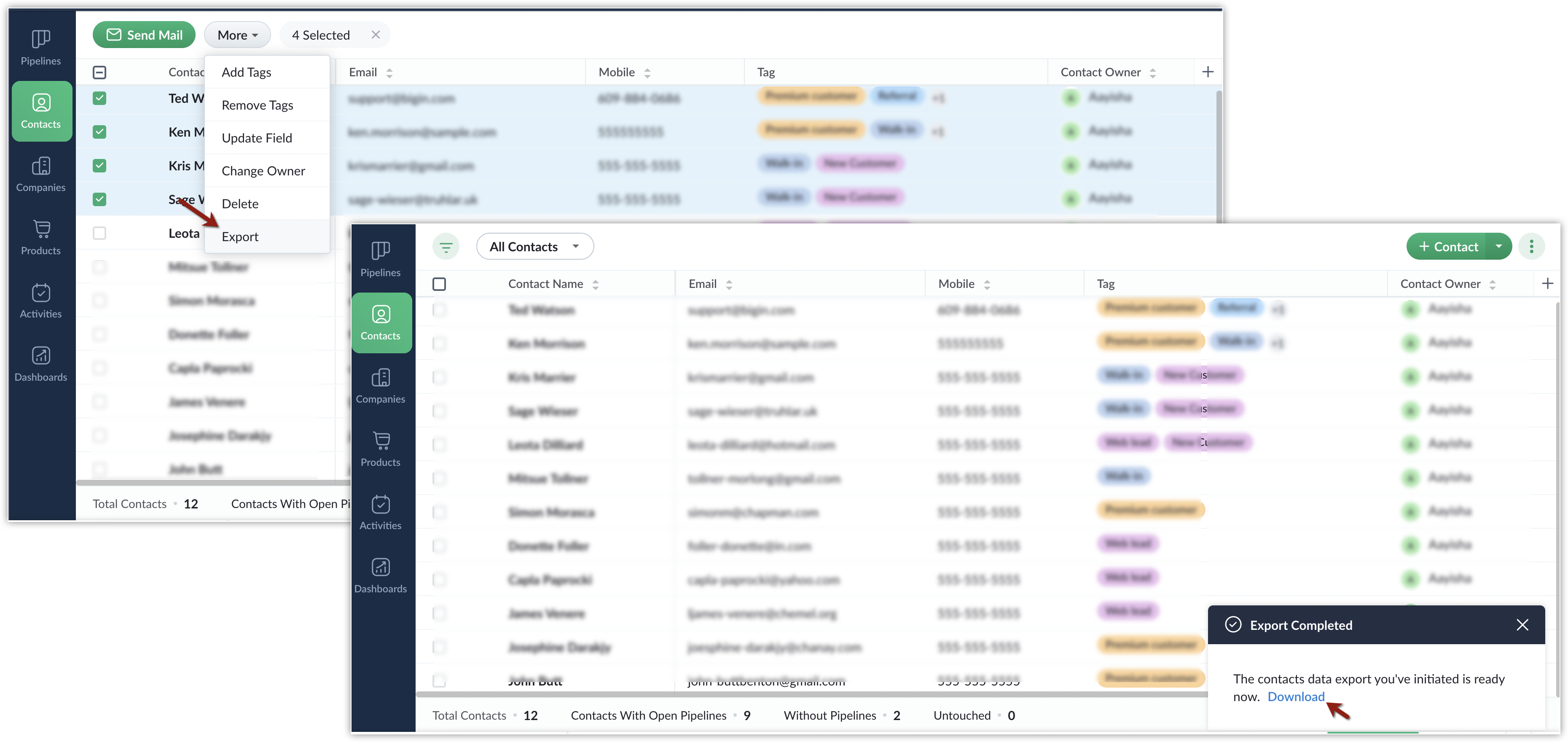
Related Articles
Zoho Bigin Integrating with Mailchimp
Integrating your Mailchimp account with Bigin enables you to use the advanced marketing tools in Mailchimp to send campaigns to your contacts in Bigin. This integration lets you synchronize the audience list in Mailchimp with the contacts in your ...Zoho Bigin Integrating with Zoho Books
The Zoho Books/Invoice integration for Bigin lets you sync contacts, companies, and products between Zoho Books or Zoho Invoice and Bigin. Zoho Books and Zoho Invoice users can also create and view invoices, estimates, and sales orders related to ...Zoho Bigin Integrating with Zoho CRM
Bigin is an easy-to-use, pipeline-centric CRM that helps you manage your business pipelines easily, whereas Zoho CRM is a complete customer relationship solution that helps you take care of your sales process end-to-end. You can use Zoho CRM to store ...Zoho Bigin Integrating with WhatsApp
In today's business landscape, messaging apps play a significant role in customer operations. Customers can engage with businesses, seek support, ask questions, receive personalized recommendations, read reviews, and even make purchases—all within ...Zoho Bigin Integrating with Zoho Desk
What is Zoho Desk? Zoho Desk is a help desk management software for your business that helps you provide solutions to problems faced by your customers. You can manage the support tickets across various channels such as email, phone, web forms, or ...