Zoho Bigin Ways to manage activities within a record
Recorded activities are presented in a conventional list view, which can be customized and sorted. Additionally, you will be able to view each activity type under separate sub-tabs such as Tasks, Events, and Calls. This layout provides a cleaner presentation of information associated with each activity type.
Sub-tab structure
The Activities tab has been divided into three sub-tabs:
- Tasks
- Events
- Calls
Each sub-tab focuses on a specific type of activity and thereby provides a more targeted view. The Tasks, Events, and Calls sub-tabs in the Activities related list are now shown in a conventional list view. The list view presents the activity records in a structured format, making it easier to scan and locate specific information. Each record is displayed as a row in the table, with relevant details organized into columns.
Open and closed sections
Within each sub-tab are separate sections for open and closed/completed records. This separation enables you to differentiate between ongoing/upcoming and completed activities.
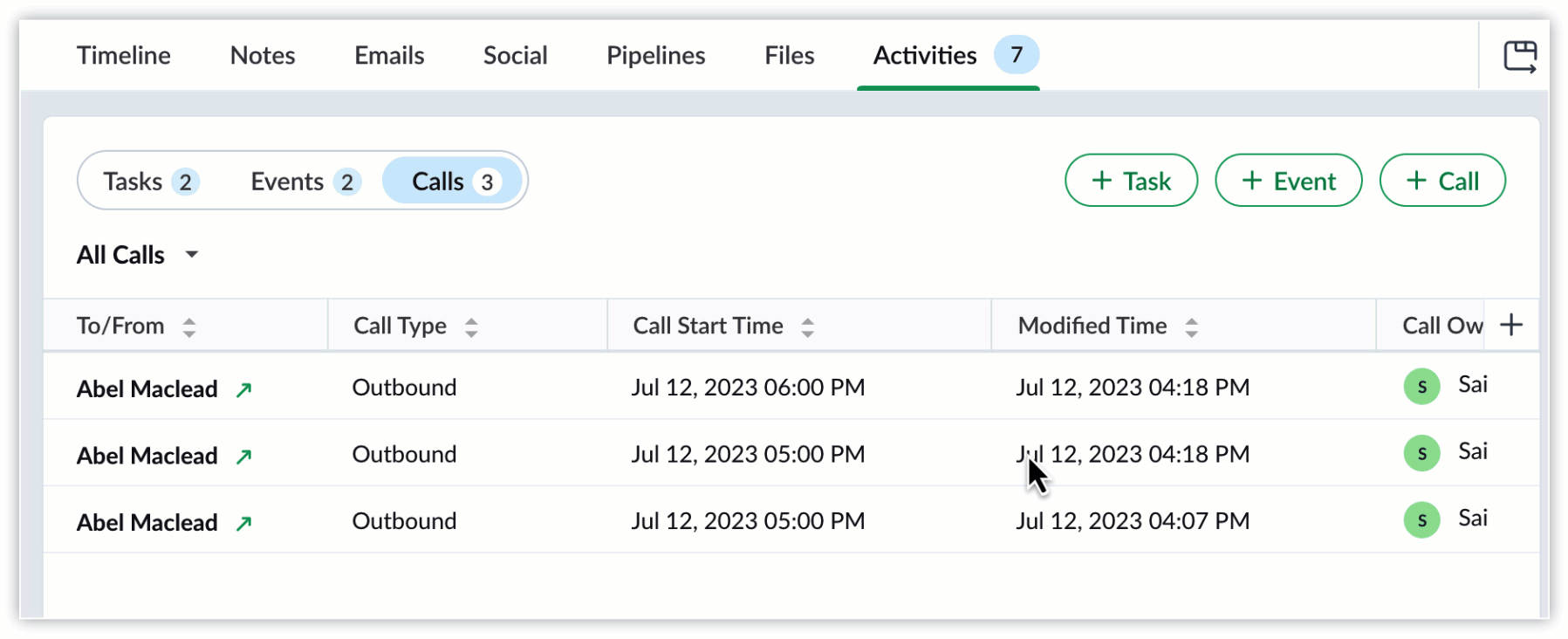
Functions you can perform
Column customization: The Activities related list enables you to customize the columns and fields displayed. Choose which fields to show or hide to tailor the view to your specific needs and preferences.

Record-level actions: Similar to the module list view, you can now perform record actions within the related list for each activity. These actions may include assigning tasks, rescheduling events, or updating call details—all within the sub-tab view.
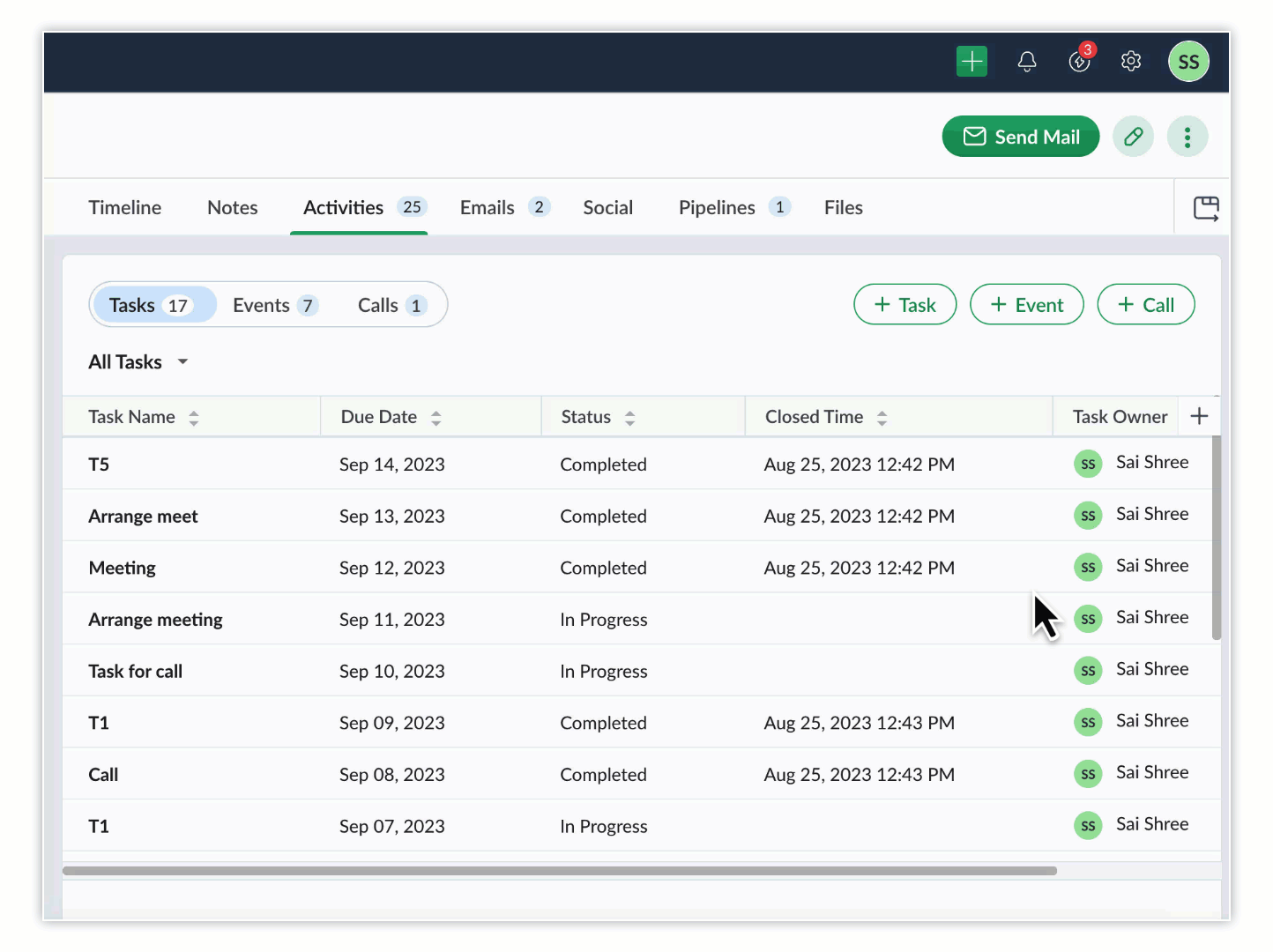
Quick preview: Click on the eye icon to get a quick preview of the activity. You can also make changes in the quick preview.
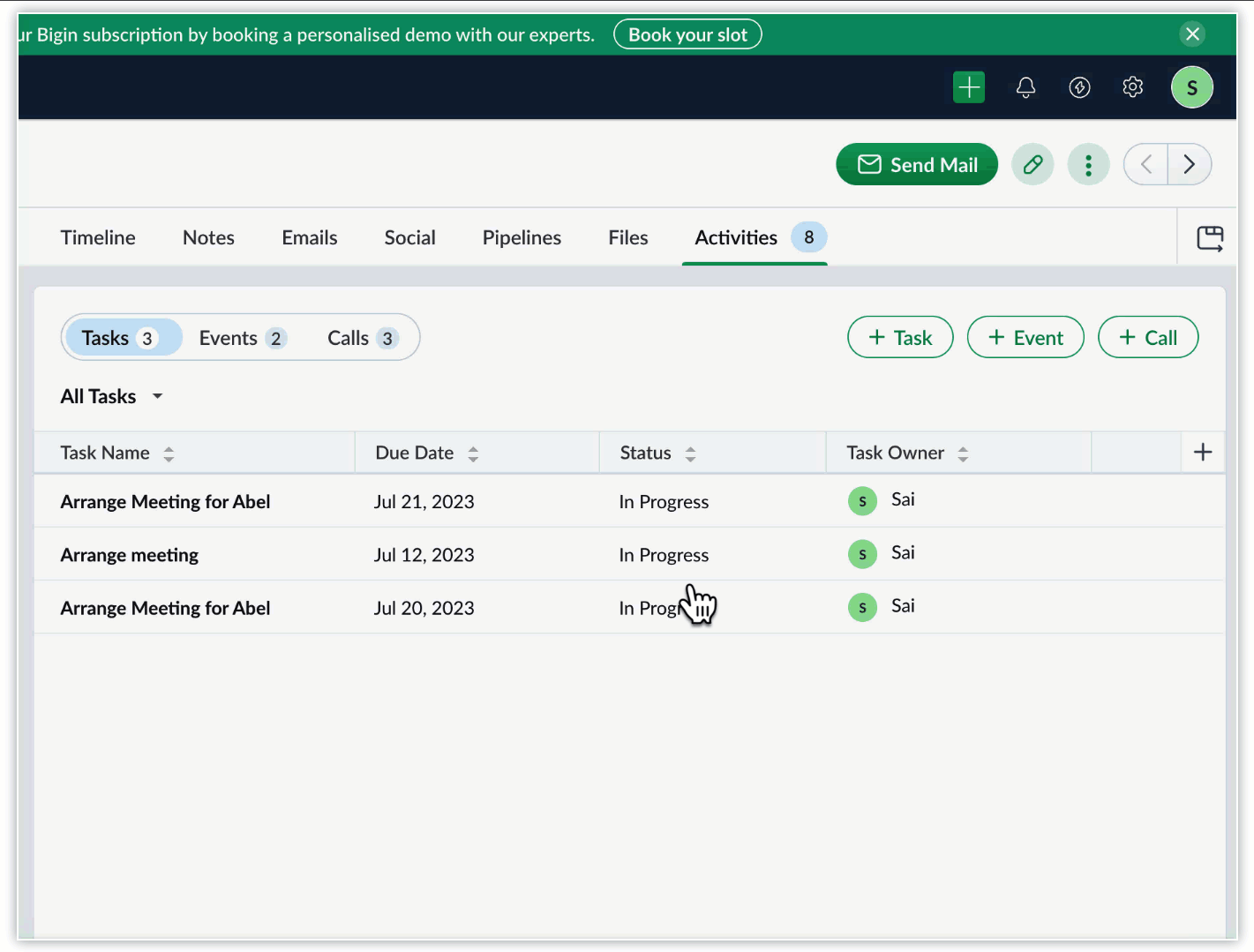
Sorting the list: You can sort the Activities list based on a chosen field. This feature enables you to organize activities by date, priority, or any other relevant field, making it easier to track and manage you tasks, events, and calls.

Related Articles
Zoho Bigin Create and Manage Products
Products can be either goods or services, which are sold or procured by your organization. In Bigin, you can manage your company- wide products that are sold to the customers as well as procured from vendors. Both sales and purchasing departments can ...Zoho Bigin Manage List View
List view allows you to group records present in your Bigin account based on a specific criteria. Viewing all the records without any order will be hard for you to pull the required record immediately. For example, you may want to view the contacts ...Zoho Bigin Create and Manage Pipeline Records
Bigin has multi-dimensional pipelines to unify your customer-centric operations into one tool: Team Pipelines. With Team Pipelines. you can have dedicated pipelines for different business processes and customize them with pipeline-specific fields, ...Zoho Bigin Managing Users
Employees in your organization can be added as Users in Bigin, assign them the role that they perform in your organization and choose the appropriate profile which gives permission to access the functions they require. Users with User Management ...Zoho Bigin Create and Manage Contacts
Contacts are individuals who represent a company with which you have a business relationship. Often contacts are related to a company, but certain organizations may serve individual customers as well. In that case, the contact will not be part of a ...