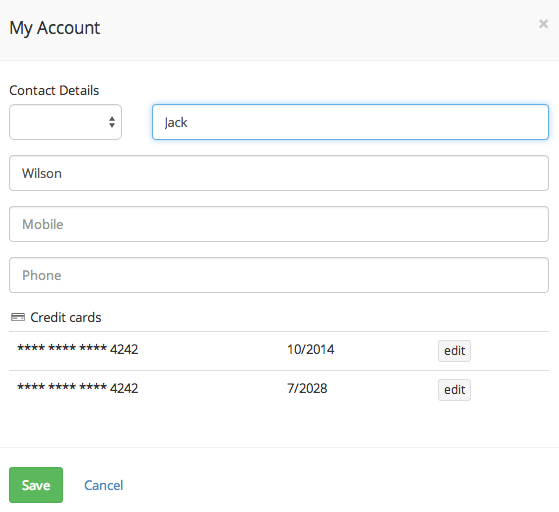Zoho Books - How can my customer update the card details in the customer portal?
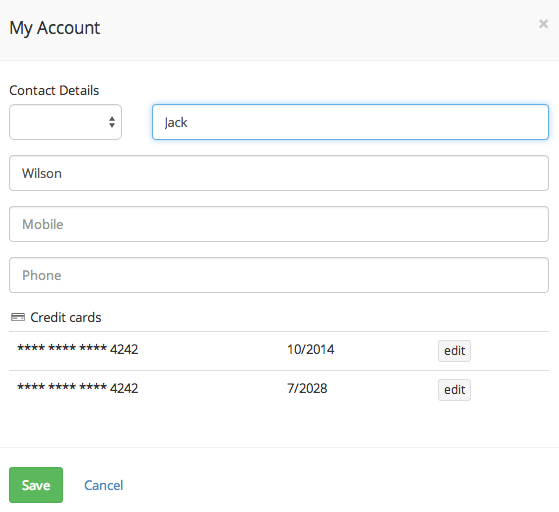
Related Articles
Can my customers save their card details in the customer portal?
Yes, It is possible to save card details in the customer portal. For making payments using Credit/Debit card, clients can enter their card number, CVV, expiry date, billing address and the country to make payment They can choose to save their card ...
Zoho Books - What is the use of the customer portal?
The customer portal is an organized way to view the invoices, quotes and retainer invoices sent to your customer. If you’ve enabled the customer portal for your business in Zoho Books and configured it for your customers, they can view their ...
Zoho Books - Can my customer download his “Customer Statement” from within the customer portal?
The Statements tab on the navigation panel inside the customer portal contains a Statement of Accounts which is nothing but the customer statement. It can be printed or exported as PDF using the respective options provided right inside the portal.
How can my customers login to the customer portal?
Whenever, you enable portal access, an invitation mail will be triggered automatically from Zoho Books. Your customers need to accept this invitation in order to access the portal. To enable the customer portal for a contact for the first time, in ...
Zoho Books- I can’t seem to find an option to enable customer portal for this contact.
This might occur if the contact to whom you are trying to grant portal access has a contact type “Vendor”. In order to grant portal access you need to change the Contact type as “Customer”. In order to change the contact type, follow the below steps ...