Zoho Books- How do I add my organisation’s address to the invoice PDF?
You can add your organisation’s address to your invoice by editing the available templates. Here’s how:
- Navigate to Settings in the top right corner of the page and click Templates.
- Go to Invoices and click Edit on the template that you wish to add the address.
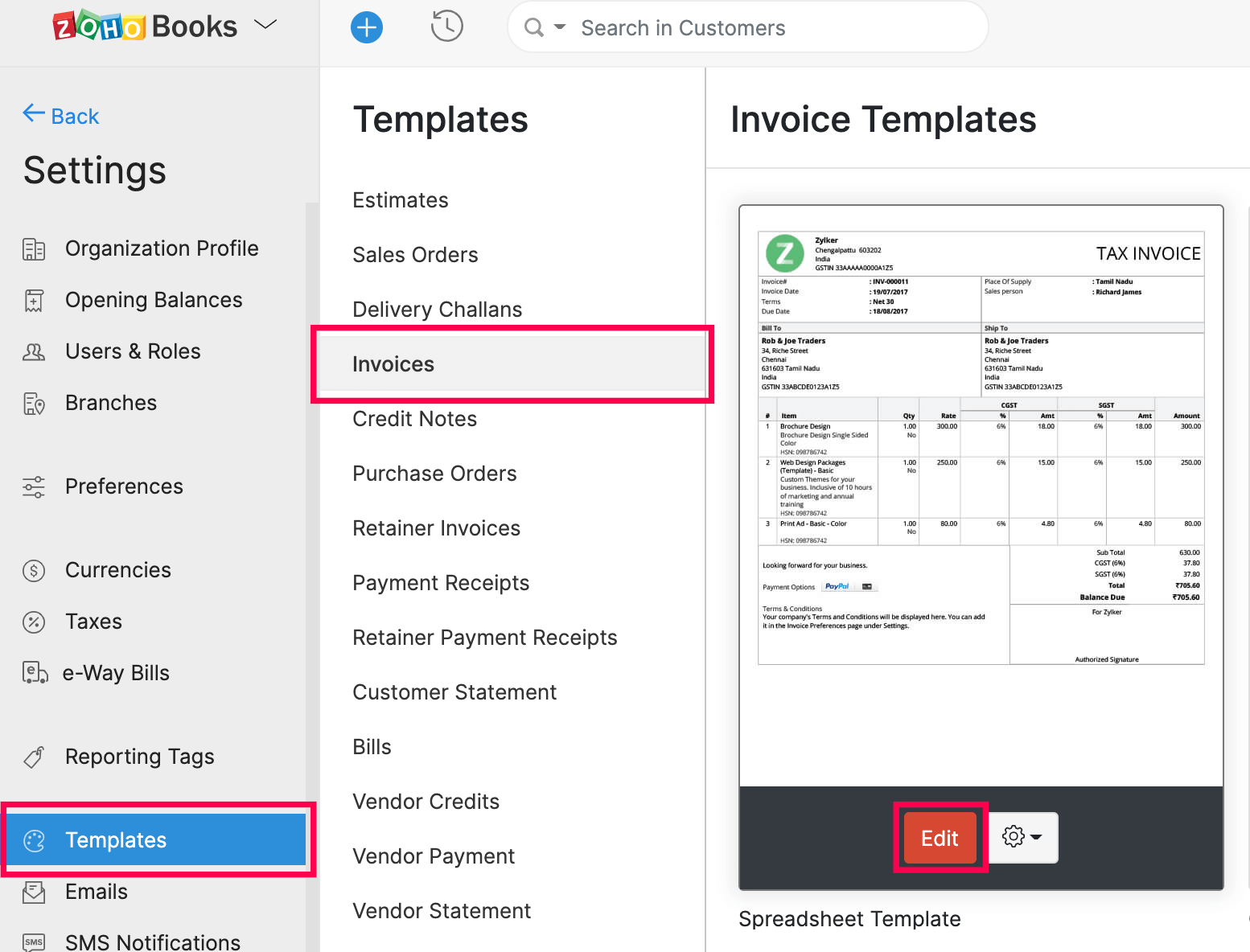
- Go to Header from the left side pane
- Mark the Show organisation address checkbox
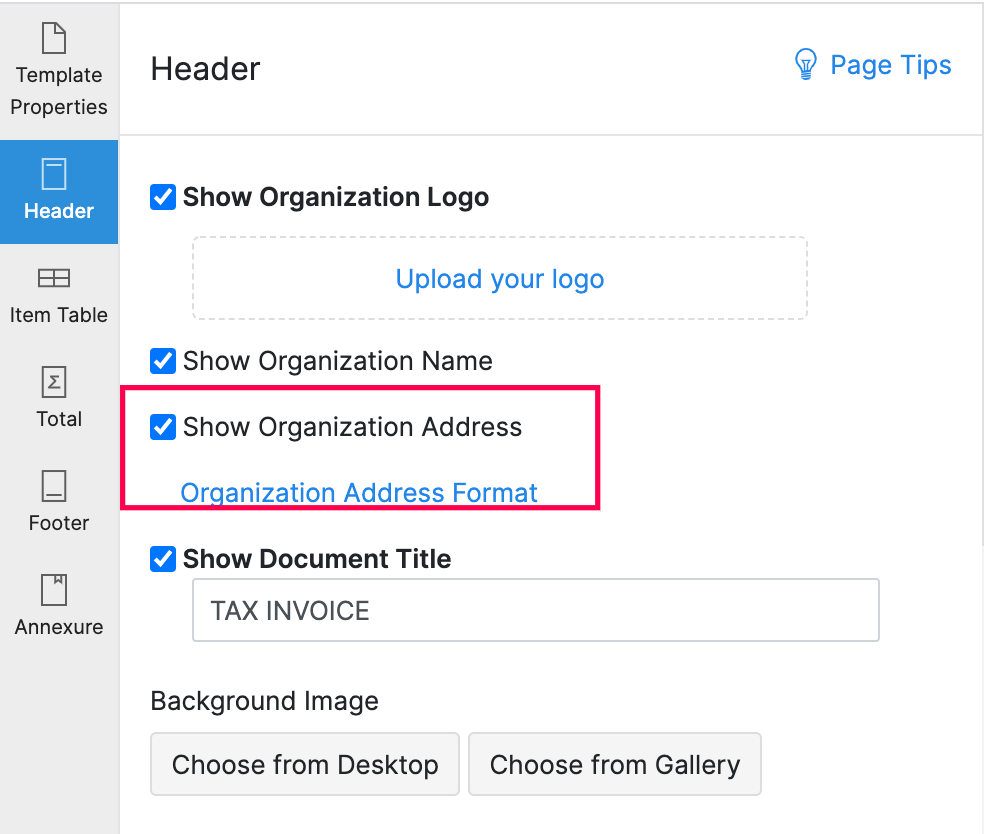
- Click Save.
Related Articles
How to add someone who is not a part of my organisation as the tax deductor?
You can add a person who is not your employee, such as a third-party accountant or auditor, as a Tax Deductor in Zoho Payroll. The tax deductor will be responsible for remitting your tax to the government. To add a tax deductor: Go to Settings on the ...Zoho Books How do I customise the invoice notification email template?
Email templates in Zoho Books let you customise unique, customer-centric notification emails. Invoice notification emails are the invoice related emails sent to your customers. To customise the invoice notification email template: Navigate to ...Zoho Books How do I change the email address from which invoices are sent to my clients?
Go to Settings > Organization Profile. Click Configure Email Preference under Primary Contact. Click the Pencil icon to edit and specify a different email address as the primary contact and click Save. If you want to add a new email address, click + ...My Zoho People organisation doesn’t show up in the Organisation Sync page. What should I do?
You should be a Super Admin in your Zoho People organisation for it to show in the Organisation Sync page. Contact your Super Admin and ask them to enable organisation sync. You must also keep the following things in mind before proceeding with ...Can I include multiple expenses in an invoice?
Yes, you can include multiple expenses in an invoice. When you create an invoice, Zoho Books will prompt all the unbilled expenses associated to that customer. You can select all the expenses or choose to add only a few. If you only add select ...