Zoho Books How do I customise the invoice notification email template?
Email templates in Zoho Books let you customise unique, customer-centric notification emails. Invoice notification emails are the invoice related emails sent to your customers.
To customise the invoice notification email template:
- Navigate to Settings from the top right corner of the page and then click Emails.
- Go to Invoice Notification.
- Click the + New button in the top right corner of the page to create a new email template or click Clone to replicate the existing template.
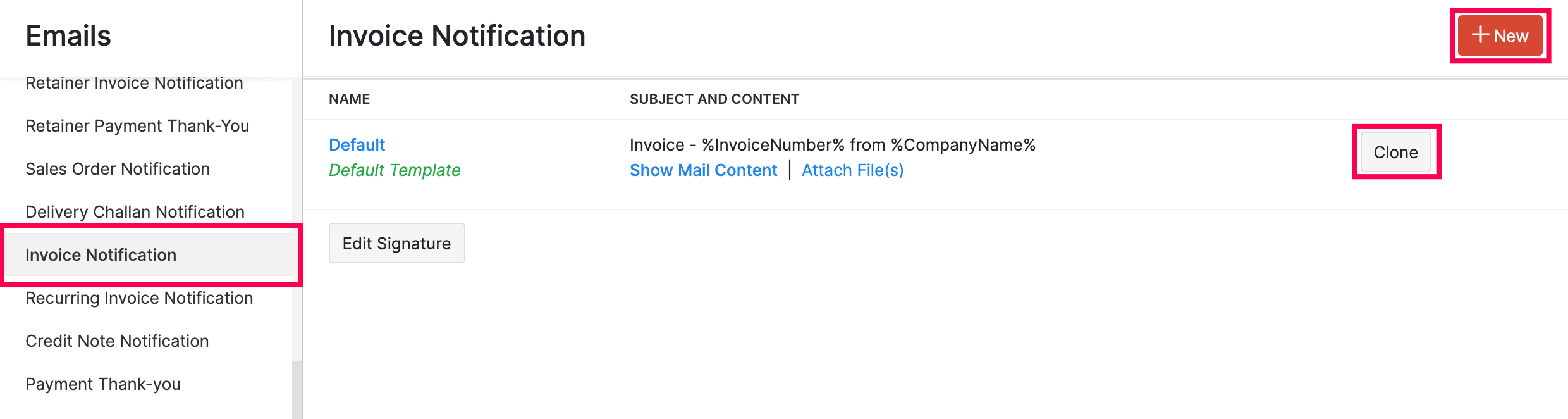
- You can make the required changes in the edit/create page.
Insight: You can add the desired placeholders by placing the cursor where you want to add them and clicking the Insert Placeholder dropdown from the toolbar. In the dropdown a list of placeholders will be displayed, from which you can select your desired placeholder.
- Click Save.
Related Articles
How do I customize my invoice template?
To customize your invoice templates in Zoho Books: Go to Settings > Templates. Select the Invoices tab from the left sidebar. Hover your pointer over the template you want to customize and click Edit. You can also create a new template by clicking + ...Zoho CRM Understanding Email Template Builder
Components of Template Builder The template builder is made up of various components that can be dragged and dropped on to the template. This in turn simplifies the process of creating a template. The three basic operations that is common to all the ...How can I remove the online payment link from my invoice notification mail?
You can tackle this problem in many ways, depending on how commonly you receive online payments from your customers. 1) In case you require your customer to make an offline payment for the invoice (and hence need to temove the online payment link) ...Zoho CRM Understanding Inventory Template Builder
Components of Template Builder The template builder is made up of various components that can be dragged and dropped on to the template. Header and Footer Header and footer are available at the beginning and the end of the template. You can add them ...Zoho CRM Creating Email Templates
Communicating with customers is an important activity in any business scenario. Zoho CRM provides Email Templates to send one message to multiple recipients. Email templates can be also be used to send Mass Emails to leads/contacts or send Email ...